Instagram filters can take your photos to another level, from adjusting colors and brightness to smoothing up your face in selfie pics. You may want to use the photo on other social media platforms or choose it as your profile picture on chatting apps like WhatsApp. Do you know how to use Instagram filters without posting?
Although there are lots of photo editing apps out there, Instagram filters are still among the best tools to take creative photos and leverage your Instagram marketing efforts,
Then you should definitely try out Instagram filters and effects to give the photos you wish to share a nice and perhaps pro retouch.
We will cover all there is to adding Instagram filters and effects to any image in this post and help you make your profile look better by showing you:
- How to search filters on Instagram
- How to use filters on Instagram
- How to use Instagram Effects
- How to add effects to Instagram Story
- How to use Instagram filters without posting
What Are Filters and How to Use Instagram Filters?
Filters are simple overlays that change your photos’ colors and tones. Instagram filters can give your post an edgy look or make any image look soft and bright.
Filters can enhance your photos and make them more visually appealing to your followers so that they can send your story to others. Therefore, using filters can help you get more followers on Instagram and increase engagement rate.
Instagram filters are only applicable to stories. However, you still have some great effects for your post but they are limited, still useful. Don’t worry! There are still ways to save Instagram stories and share it to your posts so you can have Instagram filters on your posts, too.
Are you ready? Let’s get started.
How to Use Instagram Filters and Effects
Instagram has numerous unique features, and its filters and effects are one of them. You can make great posts and stories by using really cool tools. Adding these filters to Instagram Story is pretty easy and can be done in the following steps:
- Open Instagram and tap the plus sign icon at the bottom middle of the screen,
- Select the ‘Story.’
- You will go to the Instagram camera so you can either take a photo or choose one from your gallery. (Let’s take a photo as an example.)
- When choosing Camera, Instagram filters will appear on the bottom of the screen. You can select each filter to see the changes on the camera.
- Take your photo with the selected filter and share it to your Instagram story.

Now, what if you want to apply filters to the photos you already have?
This time, follow these steps:
- Add a photo from your gallery to Instagram Story.
- Tap the Effects. (Three small stars are on top of the screen, beside the stickers.)
- A list of the available filters will be displayed at the bottom of the screen.
- Select each filter to see the changes on the photo.
- You should note that the way filters are applied to the Instagram camera is a bit different from how they are applied to photos. This time, the filters will be animated over the photos.
- If you are OK with the selected filter, tap Done.
- You can share the Story with your followers or make more edits, such as adding the ‘Questions’ sticker or Instagram polls to engage with them more.

Note: If you don’t know what to write on the ‘Question’ sticker, here are some creative Ask Me A Question Instagram ideas. Furthermore, Adobe has some templates and Photoshop actions free of charge which you can use for your Instagram story design.
Apart from stories, you can also apply some effects to your Instagram posts. Furthermore, you have more control over the effects of posts. Here are the steps to add Instagram effects to posts:
- Open Instagram and tap the plus on the bottom of the screen.
- Select ‘Post.’
- Select the picture you want to post.
- Tap ‘Next.’
- You will now see some effects on the bottom of the photo. Select each effect to see its changes in the photo.
- You can also tap ‘Edit’ to edit the photo manually.
After finishing editing the photo, tap publish or schedule the Instagram post for the future.
How to Use Instagram Filters Without Posting
Sometimes, you just want to enjoy Instagram’s editing features without posting pictures. This is easily possible on Instagram stories; you can take a picture with Instagram filters and save it to your device. But that’s different for posts.
1. Use Instagram Filters Without Posting by Airplane Mode
The first way is to put your phone into Airplane mode. To do this, you would have to post on Instagram like you usually would. But instead of writing a caption and tapping the share button at the end, you put your phone in airplane mode.
Even though Instagram will try to post your photo, it won’t be able to because airplane mode is on. But the photo would be saved to the camera roll on your phone.
From there, you should get a message that the post did not work and isn’t uploaded, but that Instagram will try to automatically post it when it can (when you turn off your airplane mode and you’re online again). All you have to do to stop that from happening is cancel that upload and take your phone out of airplane mode.
2. Use Instagram Filters Without Posting through Story
The second way is to share the photo as a story. To do this, click on your profile photo to create a story and choose an image or video.
Now try different filters by swapping left or right. You can also add music to your story. After you have finished editing, instead of publishing your story, click on the three dots at the top right corner of the screen and click ‘save’.
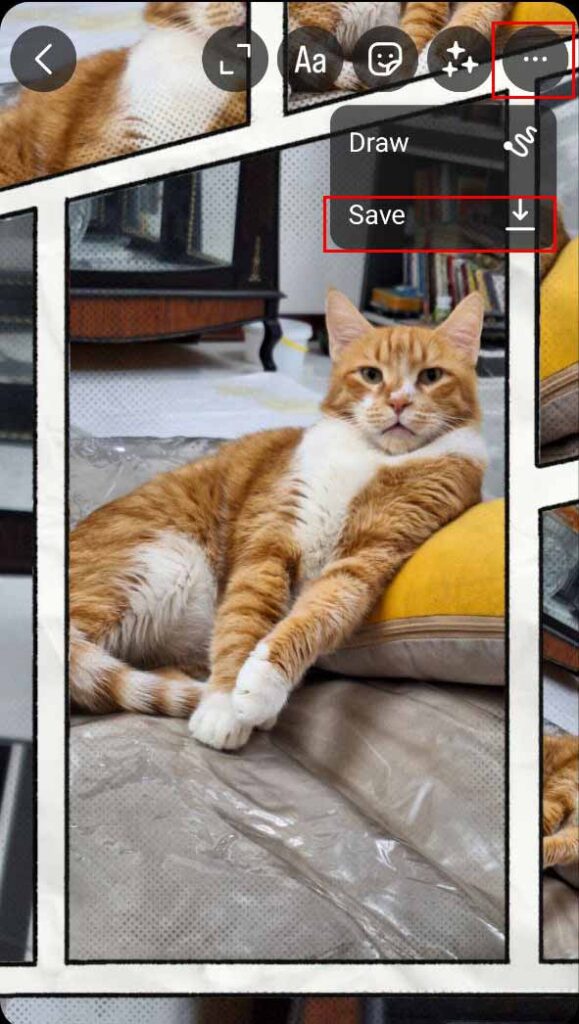
You can see the edited image or video in your gallery.
3. Use Instagram Filters Without Posting through Camera Roll
Finally, you can save the picture to your phone’s camera roll rather than posting it. To do this, open the photo in the Instagram app and tap the three dots in the bottom right corner of the screen, then select ‘save photo.’
Pro Tip: if you are too tired to follow these steps, You can simply take a screenshot after adding filters and effects to your story. There are a few disadvantages to this method. But, it’s a shortcut.
How to Search Filters on Instagram
Some Instagram filters are available on stories. You can easily select and apply them to your photos.
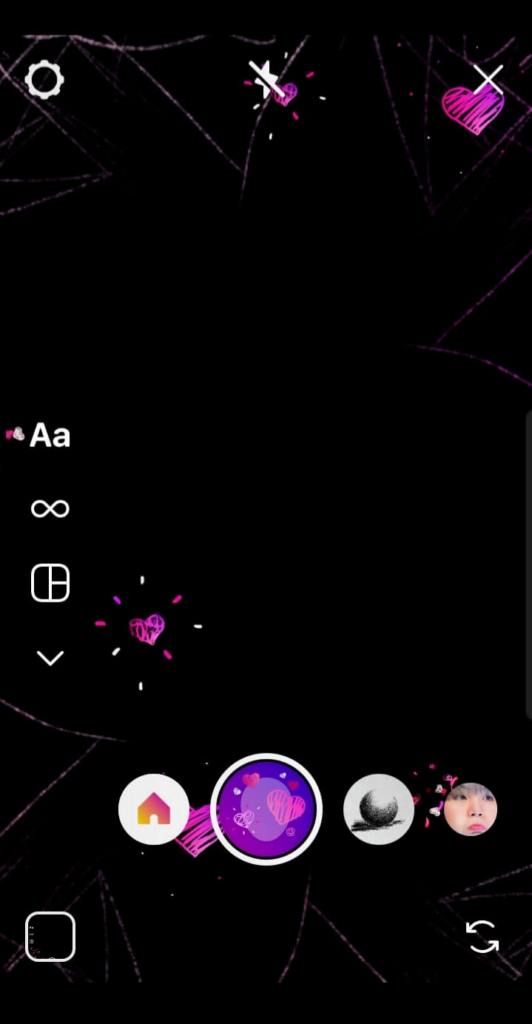
On the other hand, Instagram filters and effects are not only the ones you have. You may have some effects on your friends’ stories and wonder how to find filters on Instagram. Let’s find out how.
How to Search Filters on Instagram by ‘Filter Search’
The best way to search filters on Instagram is actually through searching! But not the normal search you use to find other accounts. Are you confused? Don’t worry, just follow these steps to find new filters on Instagram:
- Open Instagram and swipe right.
- When your camera is opened swipe the filters until the end.
- Now tap on the search icon and browse the world of new filters.
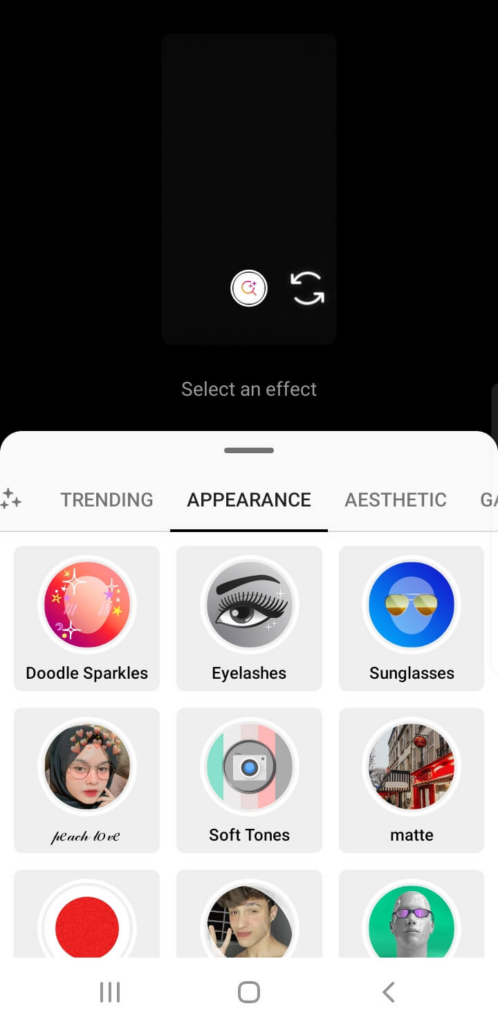
There are hundreds of new filters available, categorized in different sections. You can see what’s trending now or search them by category.
Using trends is one of the best ways to go viral on Instagram. So, always be aware of trending effects or trending music on Instagram.
Furthermore, you can search for Instagram filters based on the name. For example, let’s say you are looking for an Instagram effect about a specific event like birthday, Halloween or Valentine’s. Follow these steps:
- On the Effect search, tap the small magnifier.
- Write the name of the effect. It can be anything that is on your mind.
- A list of effects will appear, and you can check out each of them.
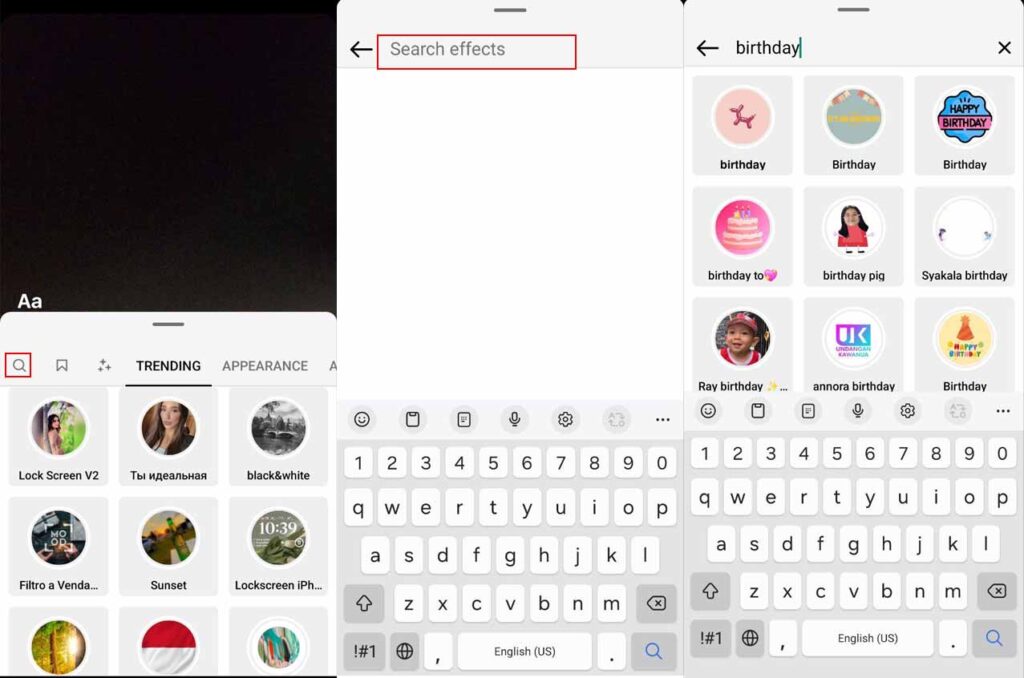
How to Find Filters on Instagram by Creator
As you probably know, users can create their own filters. And lots of popular filters on Instagram are actually created by users. Therefore, if you find an interesting filter, there is a high chance that the user has made more filters like that. But how can you find them?
Follow these steps to find more filters on Instagram by the creator:
- Open Instagram and swipe right.
- Now, find your favorite filter and click on the box below it.
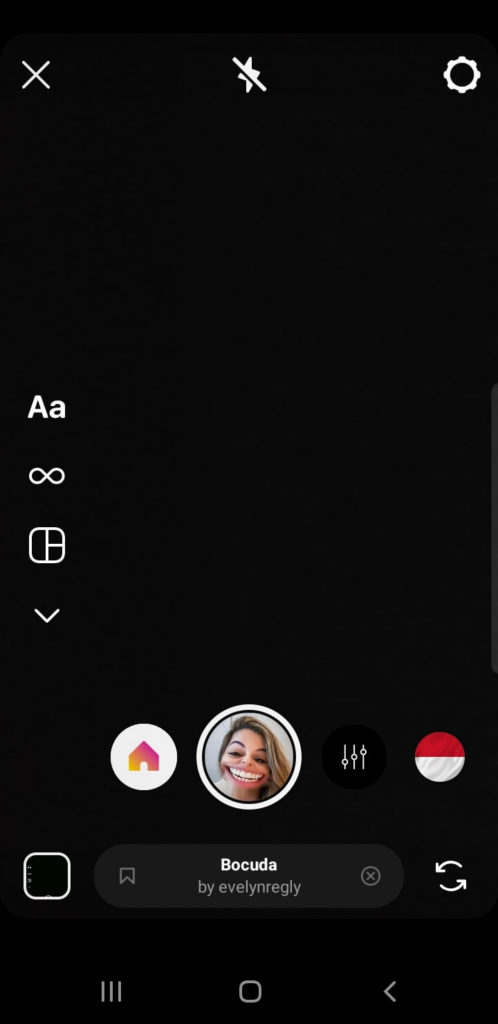
- In the opened menu click on the creator’s ID and go to their page. You can also save and share the filter with others from here.
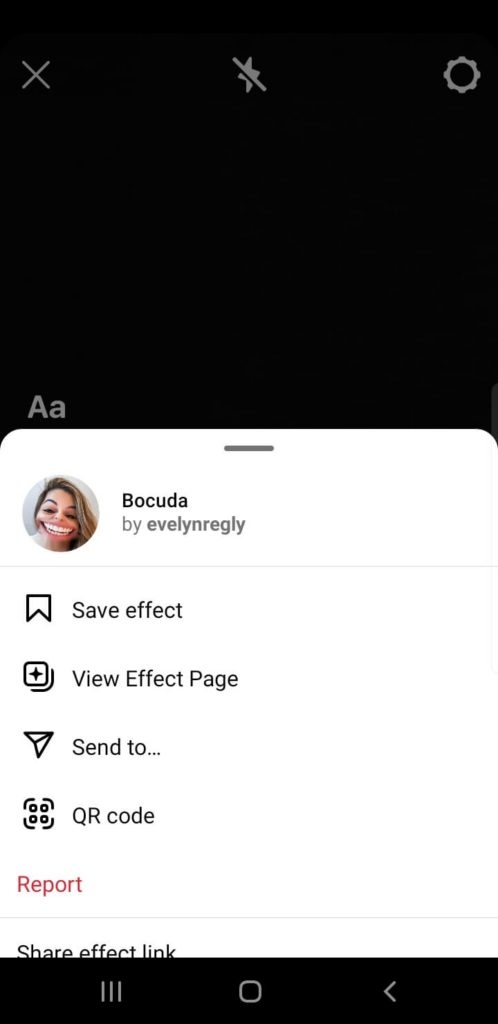
- Now, you are taken to the filters they have created.
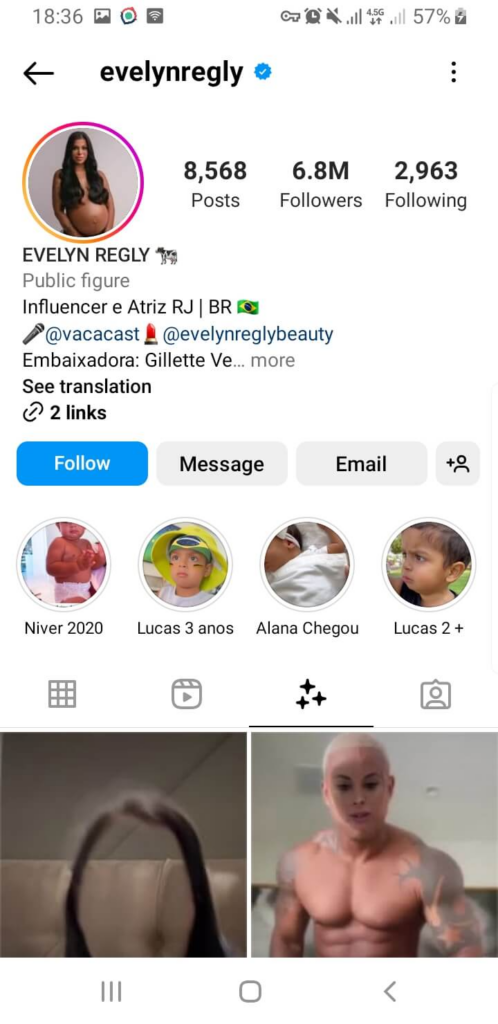
Note: If you already know a filter creator, you can find their filters by visiting their profile and clicking on the ‘three stars’ icon.
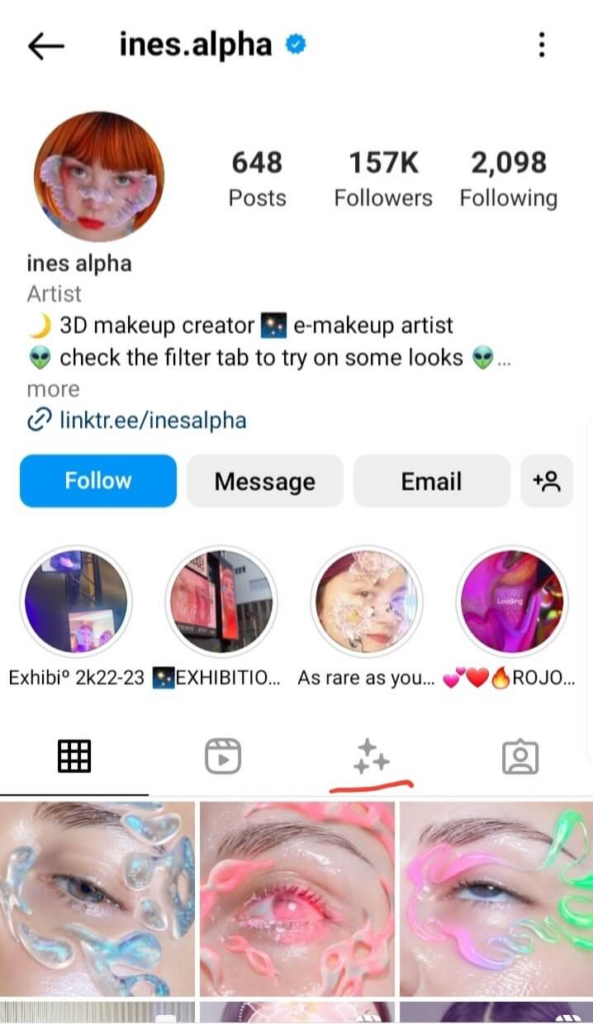
Remember, you can only use one effect at a time, so you can’t use them in combination with filters or other effects.
How to Add Effects to Instagram Story
Effects are not the same as filters in a lot of ways. Filters might only let you change the colors and make a small change to your Instagram story, but effects take your post or story to a whole new level.
You can use animations and add different stickers. These are the same if you’ve ever used an effect on Tiktok.
All you have to do to spice up your Instagram tales with some camera effects are:
- Swipe right from anywhere in the feed or tap
Story in the upper left corner.
- The Story tab is down below.
- Choose an effect by swiping left from the bottom of the screen. Swipe all the way to the left and press
to view effects from third-party developers.
- Tap the screen to snap a photo, or hold down the screen to record a short clip. The closest person’s face will be altered to reflect the effect you select in either the forward- or rear-facing camera.
Even so, you can only use the Instagram effect when making a story, a Reels video, or when you’re live on Instagram.
What Is Effect Vs Filter on Instagram
On Instagram, “effects” and “filters” refer to different features that allow users to enhance and modify their photos and videos in various ways. Here’s a breakdown of the differences between effects and filters on Instagram:
What Are Instagram Filters
They are pre-designed adjustments applied to a photo or video that alter its appearance. They can change the colors, contrast, brightness, saturation, and other visual aspects of the image.
Instagram provides a wide range of filters that users can choose from to give their content a specific look or mood. Filters are applied with a single tap and can be adjusted in intensity using a slider.
What Are Instagram Effects
Effects on Instagram refer to augmented reality (AR) elements that can be added to photos and videos. These are interactive overlays that can include animations, masks, 3D objects, text, stickers, and other visual elements.
Effects are created by developers using Instagram’s Spark AR Studio platform, and they can be accessed and applied through the effects gallery within the Instagram camera. Users can browse and select various effects created by both Instagram and other creators to enhance their content and add unique visual elements.
While filters are more focused on adjusting the overall appearance of an image, effects offer a broader range of interactive and visually engaging elements that can be superimposed on top of a photo or video.
Make Money with Your Instagram Account
Do you want to make money by publishing your daily content on Instagram? It might sound impossible but it’s actually true. With Influencer marketing platforms, making money through Instagram has never been easier.
Ainfluencer is one of the best influencer marketing platforms that are completely free. On Ainfluencer there are hundreds of brands ready to collaborate with you on your terms. And you don’t need to pay a cent to sign up or make deals.
So, waste no more seconds and sign up on Ainfluencer.
FAQs on How to Use Instagram Filters & Effects
Here are some of the frequently asked questions regarding Instagram effects and filters.
Q1. What Is the Best Filter for Instagram Photos?
The “best” filter for Instagram photos largely depends on personal preference and the specific aesthetic you want to achieve. Popular filters like Clarendon, Juno, and Valencia offer versatile enhancements.
To create a cohesive Instagram feed, consider choosing a consistent filter that complements your content. Experiment with different filters, adjust their intensity, and use Instagram’s editing tools to fine-tune your photos. Ultimately, the “best” filter is the one that enhances your images while staying true to your desired style and conveying the mood or message you want to communicate.
Q2. Why Can’t I Find Filters on Instagram Story?
To use filters on Instagram Stories, you have to give permission to Instagram for using your camera and microphone. Filters rely on these features to work properly. If you don’t allow Instagram access to your camera and microphone, you won’t be able to use the filters.
Q3. Are There Any New Filters and Effects That Have Been Recently Added to Instagram?
Yes, Instagram adds new filters and effects with each update. Furthermore, since users can create effects and filters, you can easily find new filters through the filters’ search.
Q4. Can You Use Instagram Filters Without Posting?
Yes, you can easily save Instagram stories after applying effects or filters to the photos. For Instagram posts, you can either take a screenshot of the photos or post them while your phone is in airplane mode.
How to Use Filters on Instagram: The TL;DR Version
To make a long story short, you can make your photos more attention-grabbing than those of your friends by applying various filters and effects. Simply follow the instructions above to use Instagram filters for your future posts and stories. Finding and applying IG filters and effects is pretty easy; using them will give your photos a cool vibe.
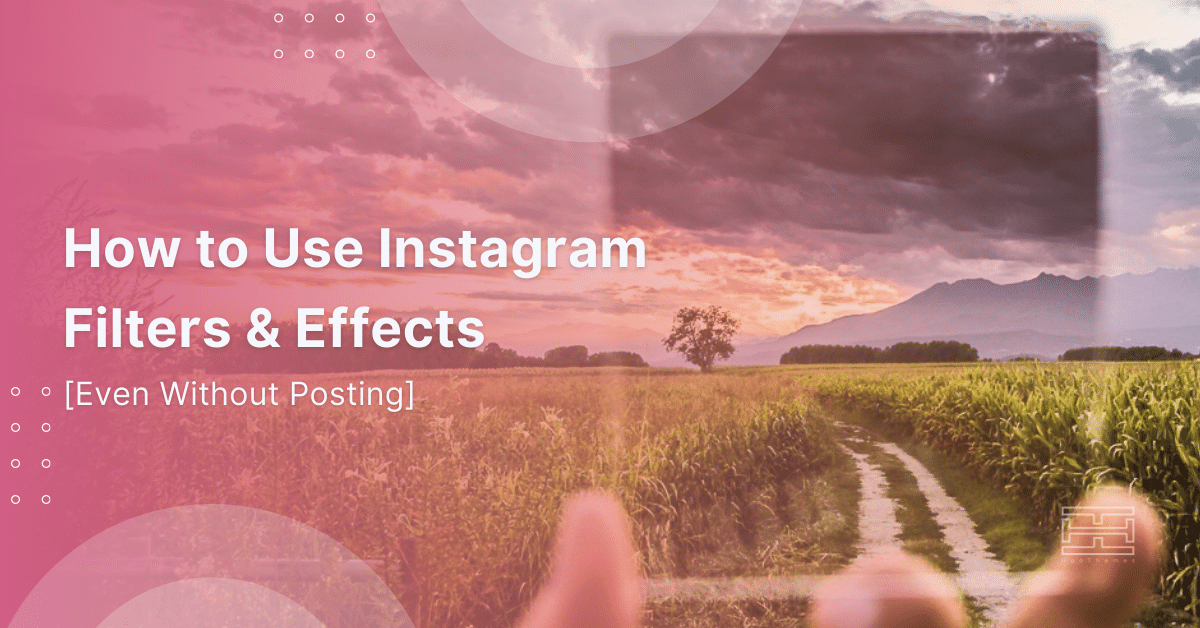






![Read more about the article How to Get Followers On Instagram Without Following [12 Best Ways]](https://www.hoothemes.com/wp-content/uploads/2022/06/HooThemes-Featured-Images-1-300x157.png)

