Learn about tools that will improve the user experience and drive more traffic to your website!
Visually pleasing or easy to navigate – which one describes the perfect website design?
Actually, the more intuitive your website is, the more likely visitors will return there, so my bet is on functionality. However, it’s crucial to understand the website needs to be useful in the eyes of your audience, not yours. That means that instead of relying on your impressions, you should understand how visitors feel when browsing your site. By studying users’ behavior, you can improve user experience and, as a result, raise the number of conversions, extend the time they spend on your website and increase the coming back rate.
But – you aren’t a fortune teller, and neither is a UX specialist. You don’t want to play guessing games on where to place the button so your users can find it easily. Are there any better ideas? Of course! We have behavioral analytics tools.
What Are Behavioral Analytics Tools?
Behavioral analytics tools are digital apps and software that collect and analyze data to uncover customer behavior patterns. Those tools reveal confusing designs or UX issues, so you can understand pain points and improve the customer journey!
There are many strategies to observe how users behave on websites, but don’t worry – there are tools corresponding to them. Behavioral analytics tools fall into four categories:
- Session replay tools
- Website heatmap tools
- A/B testing tools
- Feedback and voice of the customer (VoC) tools
Each kind plays quite a different role. Although, mixing all approaches results in the winning UX strategy.
Would you like to improve your website? Read on and discover the best behavioral analytics tools.
A Complete List of Behavioral Analytics Tools for Your Website CRO
Datasheet or live video – what do you prefer? Session replay tools are closer to the second one.
Those tools simulate how users behave on your website. Session replay tools gather all data like mouse movements, clicking, and scrolling, and instead of featuring raw data, they reconstruct user interactions on the website.
WatchThemLive: The Best Overall Behavior Analytics Software
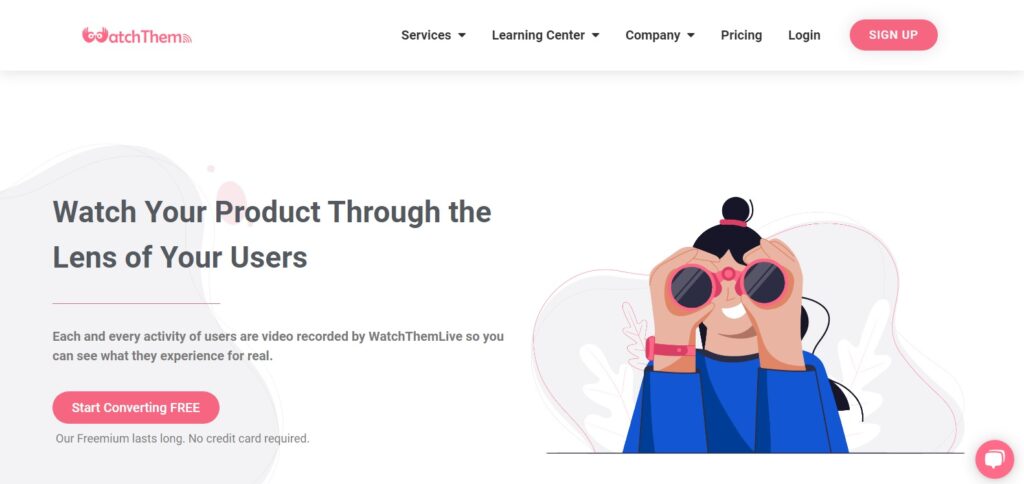
Some people call WatchThemLive the best session replay tool and CRO (conversion rate optimization) software among all behavioral analytics tools- is that right? Well, even if not the best, WatchThemLive is definitely on the top. Many users love its beautiful design, learning center, and excellent customer service.
But above all, the tool does its job right, ensuring your visitors’ bug-free experiences. WatchThemLive is an all-in-one CRO platform and a cost-effective conversion rate optimization tool. Try it for free.
Mouseflow as Behavioral Analytics
As we all know, users’ privacy is a top priority regarding session replay tools. That’s why Mouseflow takes great care of data protection. Anonymized IPs, SSO, and two-factor authentication are just a few of their features, not to mention CCPA, GDPR, and LGPD compliant. Visualizations it offers provide you with a clear view of how visitors feel when scrolling your website.
LogRocket
LogRocket is probably the leader of session replay tools. It ensures 100% accurate pixel-perfect reproduction of every user’s DOM and masks the most sensitive user data at the same time. This software offers other features for UX researchers like website heatmaps and path analysis as well.
Inspectlet
Like all other session replay tools designed for behavioral analytics, Inspectlet serves to analyze visitors’ behavior and understand what is meaningful for them. What makes this tool ok are its mature filtering capabilities. Multiple options allow you to throw unnecessary information away and find what is relevant to you. Also, I like how marking events and users work there.
Heap as a Behavioral Analytics
With Heap’s one-click session replays, you can catch the moment your visitors left and analyze their behavior on your website. In Heap, session replays are integrated with funnel analysis, helping you improve the customer journey. It’s clean design and calm green colors make it convenient to use.
Contentsquare
Contentsquare bets on accessibility. Its mission is to make user behavioral analytics easy for anyone, despite expertise level. So, Contentsquare’s visual reports are simple, and navigation is intuitive. Since this tool may be too trivial for data analytics professionals, it’s a perfect option for beginners and solopreneurs.
Clarity
Clarity is a Microsoft tool for session replays and recordings, heatmaps, and user behavior analysis. It allows you to find product bugs, identify user frustrations through rage clicks and create specific user groups. Machine learning analyzes rage clicks and quick backs to provide valuable insight. Also, have I mentioned that it’s all for free?
Lucky Orange
Would you like to accelerate your business growth? Lucky Orange wants the same for you. Its core mission is to save time by recording and analyzing users’ visits to your website. So, this software is convenient to use and easy to learn. Also, it offers to create user profiles to improve your relationships with customers.
Quantum Metric
Quantum Metric brings life into numbers. In other words, it turns analytical information into actionable insights. This AI-driven tool supports your team is looking for data-driven solutions. Quantum Metric’s team believes that detailed session replays help to understand and empathize with customers truly.
Glassbox
Would you like to observe customers’ struggles in real time? You can count on Glassbox. Above all, Glassbox notifies you about UX issues immediately, so you can immediately fix pain points. The Augmented Journey Map is an enjoyable and well-designed way to study customer behavior trends.
UXCam
Consider UXCam if you want something that seamlessly integrates with your current analytical tools. Also, it’s an excellent option to collaborate with the whole team using one software. UXCam allows you to tag your team members in the comments for record sessions. It’s much easier to communicate by tagging and noting your thoughts than sending screenshots of the most critical recording moments, isn’t it?
Embrace
Embrace is a true bug-hunter. Its session replay function is explicitly designed to catch bugs that appear during a user’s visit and help you diagnose the problem. It prioritizes uncovering the factual issue that makes the customer leave your website or app, so you can fix it and turn around your user experience.
FullStory
FullStory is not only a safe and reliable tool; it’s also famous for its action-oriented approach. The main goal of FullStory is to find out why visitors behave in specific ways on your website. Moreover, according to a 2022 study, this tool needs less implementation time than competitors.
Hotjar
Hotjar is probably one of the most popular session replays and heatmaps tools. It’s trusted by 900,000 websites around the globe and has excellent industry experience. Hotjar emphasizes user privacy and adjusting the software to the needs of different professionals, like researchers, product designers, and product managers.
Smartlook
Smartlook features crucial moments of user interactions, drop-off moments, and paths users follow on the website. Also, this tool allows you to use filters to find only actions relevant to you. Thanks to the integration with 50+ apps like Zendesk, Slack, and Google Analytics, it’s useful for team collaboration.
Behavioral Analytics Tools with a Focus on Heatmaps
All businesspeople love visualizations and behavioral analytics. Data analysts love them, too. Heatmap tools analyze the users’ behavior and create data-driven visualizations, including all the website’s high- and low-usage areas. Below you can find the best heatmap tools that will bring your page’s UX experience to the next level.
Plerdy; a Behavioral Analytics?
Plerdy offers more than heatmaps – it builds hypotheses, reports for conversion rates, and assesses your website usability. Its profound feature is investigating behavior changes by comparing different sessions of a specific user. Another characteristic is conversion funnel optimization. Many functions are free, making it the perfect choice for beginners, small business owners, and solopreneurs.
Clicky
This website can surprise you with its basic design, but do not judge it on your first impression! Indeed, Clicky is a simple and effective heatmap tool. It offers heatmaps segmented by goals, split tests, visitor sessions, desktop alerts, and email reports. It also has a free version available. With its simple design, Clicky is a perfect choice for minimalism enthusiasts.
ClickHeat
ClickHeat is heatmap software launched through the Github community, and I have the impression that it was created as a tribute to minimalism. You won’t see any extra (often distracting) features – it’s about tracking visitors’ mouse activities. Extraordinary simplicity makes it a tool worth considering. Noteworthy, it doesn’t cost anything.
Attention Insight
AI-driven analysis, 90-94% of accuracy, and feedback within less than 60 seconds are Attention Insight’s main strengths. It’s the perfect tool for UX designers because it offers XD, Photoshop, Sketch, and Figma plugins. Since Attention Insight is designed for visual creators, it also has excellent UX optimization and visual aspects.
Zoho PageSense
Heatmaps, scroll maps, and attention maps are all available in Zoho PageSense. With this tool, you can find out what draws your visitors’ attention and adjust your website to create a determined path for your visitors’ eyes. The cross-platform tracking display mobile, desktop, and tablet views in one window, so you don’t waste time switching between different views.
Browse
What makes Browse exceptional is the Vis-a-Vis feature. It allows you to compare heatmaps from different days and hours, showing differences in visitors’ interactions with your website or mobile app. Also, I value the possibility of choosing between quick snapshot analysis and continuously changing pages. Thanks to it, Browsee adapts to the business’s changing needs.
Ptengine
Experience counts. Actually, with 10+ years of experience in this field, Ptengine is a conversion optimization expert. You can benefit from their well-tested and verified solutions and features. Moreover, Ptengine is a complete marketing and analytics platform, so you’ll discover much more than just heatmaps.
Heatmap.com
Heatmap is a simple real-time-working tool. Therefore, you can immediately observe visitors’ reactions to changes on your website. Since Heatmap supports most Javascript libraries, you can also study interactions with dynamic elements. It’s an excellent tool to start your journey with heatmaps because it’s free for up to 5 pages.
Behavioral Analytics Tools with a Focus on A/B Testing
A/B testing is based on the simple idea of creating two versions and checking which one performs better. Regarding website optimization, UX designers test small elements like button color, menu position, or heading font. Special tools streamline this process and provide in-depth investigation.
Onmiconvert
Personalization experiments are more painless when you use Omniconvert. Omniconvert allows testing on how visitors interact with multiple elements of your website, such as CTA, copies, and design. As conversion rates optimization software, it brings you even more benefits, like Customer Analytics or Facebook Audience Builder, to name a few. The integration with HotJar recordings brings this software to the next level.
Google Optimize
Imagine that you want to test multiple variants of your website but don’t want to build new pages. You are in the right place. Thanks to Google Optimize, you can identify the winning edition of your website with pretty no effort. This tool tests many variants of your website and tells you which one performs the best. You can use it to run A/B tests, multivariate tests, and redirect tests.
Optimizely
Optimizely is proud of driving 200% higher engagement for Mazda’s website and doubling the experimentation community for Ferfetch. You must agree that those results are impressive! This experimentation platform tests your ideas before showing them up. It’s human nature to make mistakes, but thanks to A/B tools like that, you can quickly identify and fix your errors. Moreover, Optimizely offers UX experts support on their digital experience platform (DXP).
Conductrics
Since many tools are prepared for beginner users, Conductrics is the opposite. You need extensive knowledge about decisioning agents to be satisfied with it. In return, Convert will bring your A/B tests to the next level. It’s the perfect tool for tech analytics because an inexperienced user can feel lost in its interface.
Crazy Egg
Zero-waste traffic strategy – it’s possible with Crazy Egg. By A/B tests, it detects the best possible variant and sends all visitors to the winning one. Moreover, Crazy Egg offers website recordings, heatmaps, click reports, and more. Visual reports are my favorite part because they neatly show how people respond to various website elements.
Webtrends Optimize
Webtrends Optimize believes that a testing culture supports the company’s growth, so it’s worth encouraging. If you share their approach, this tool will fit your needs. It offers not only A/B testing but also multivariate and server-side testing services.
Instapage
Named a Leader in the Spring 2022 G2 Grid® Report for Landing Page Builders, Instapage is famous as the top A/B testing and personalization tool. It’s primarily favored among small business owners and enterprise customers. Instapage’s robust analytics dashboards provide real-time insights, so you can quickly implement all changes.
Amplitude Experiment
There are many A/B test tools, but Amplitude Experiment is exceptional. It differentiates by one feature – tracking user behavior in the buying funnel. It’s beneficial if you want to identify roadblocks and ensure your clients with a smooth purchase process. Well, starting your journey with Amplitude Experiment, you plan what effect you expect to achieve. Then the tool runs the experiment for you. It measures relevant metrics, delivers results, and shows analysis visuals. Analytics and experimentations go hand in hand here, so it’s the perfect choice for all innovators.
Freshmarketer
With Freshmarketer, you can test your website’s copy, designs, and ideas. The intuitive editor makes it easy to build landing page variations. Then, you can run A/B tests and measure multiple metrics. It’s a comprehensive product offering heatmaps, session replays, and funnel tracking, too.
VWO
Let me introduce VWO – probably the most influential player in the A/B testing field. Thanks to its simple, user-friendly interface, you’ll learn to use it in a glimpse of the eye. Also, VWO SmartStats presents the results of your A/B test clearly and visually pleasingly. However, keep in mind that VWO requires a basic understanding of coding.
A/B Tasty
Are you a startup entrepreneur? You can consider A/B Tasty, which delivers solutions to small and mid-sized companies. Its customer service shows explicitly that customers’ needs are its highest priority. So, even if there are a few areas for improvement, A/B Tasty is worth recommending as excellent behavior analysis software with a human touch.
Algolia
Since Algolia is a tool with broader applications than just A/B testing, it’s widely used for this function. Maybe its outstanding design makes people eager to use it, even if testing capabilities are just a side feature. If you need a simple A/B testing software that is easy to navigate, you can ignore its side features and enjoy the software.
WEVO
Looking for a tool that will be useful to Product, UX, and Marketing teams at once? Bet on WEVO. They are proud to work fast – and they deliver on their promise. With WEVO, you’ll get your report in days, even if you tested over 100 users.
Kameleoon
This tool is specialized in e-commerce & retail, healthcare, and banking. So, if your business falls into one of those industries, Kameleoon should fall into your taste. Its exceptional features – Simulate Mode, ready-to-use KPIs, and test library – reduce the time teams need to develop a new testing strategy.
Convert Experiences
According to studies, it’s one of the fastest testing services. Quick problem-solving and human expert support makes Convert a reliable tool for leading your website A/B tests. Also, they offer 90+ integrations, including Google Analytics, WordPress, and Shopify.
Behavioral Analytics Tools with a Focus on Feedback and Voice of the Customer (VoC)
VOC tools refer to all software and programs that collect feedback from visitors. Business owners and marketing specialists use them to better understand the customer experience with their websites. It perfectly complements other behavioral analytics tools by providing direct insight into the customers’ perspectives. Read on the best VoC tools that will improve your website UX.
MonkeyLearn
MonkeyLearn is a tool for VoC analysis. It uses machine learning processes to lead sentiment analysis, entity extractors, and label customer feedback. With MonkeyLearn, you get a detailed breakdown of surveys, reviews, and support tickets. No-code text analytics and data visuals are its most valued features.
Qualaroo
Gathering feedback is the art of asking good questions at the right time. Qualaroo knows that. They help to target the audience and achieve valuable responses on your website, mobile app, and digital product.
Qualtrics
Titled the leader in VoC by Gartner, Qualtrics is worth considering tool to improve the UX experience of your website. How Qualitrics gathers and responds to customers’ feedback makes visitors heard. Predictive analytics and proactive action recommendations are its greatest assets.
ResponseTek
Simple getting feedback is not enough – ResponseTek goes a step further. This tool alerts you about negative comments, crafts in-context messages, and adjusts future promotions to customers’ opinions.
Confirmit
Is the maximum customer lifetime value your goal? So you are in the right place. Confirmit is a comprehensive tool to take care of excellent customer experiences. How it designs surveys, collects data, and analyzes reports guarantees satisfaction. Also, Confirmit’s focus on visualizing data ensures an impressive aesthetic experience.
InMoment
InMoment team believes value is the intersection where businesses, employees, and customers’ needs meet. Their CX solutions go far beyond surveys and chat logs. Dashboards, reports, and predictive analysis that InMoment provides help to make data-driven decisions.
Medallia
Medallia helps with the whole VoC process – from identifying customers to gathering feedback and deriving insights from it. It uses AI technology to excel text analysis. Also, Medallia adjusts reports to be relevant to all company departments – both front-line staff and executives.
Other Behavioral Analytics Tools
Last but not least – not all software can be classified. Some behavioral analytics tools are too complex or unusual to assign to any category. However, dues to their exceptional features and designs, they are worth considering. Explore their possibilities with the following list.
Mixpanel
Reports showing how customers use your products when they drop off and which remain the longest are the key feature of Mixpanel. Its appealing design turns data analysis into a pleasant experience, not to mention enjoyable interactive reports!
Pendo
This software will provide comprehensive knowledge of how customers interact with your app or website and how to improve their experiences via behavioral analytics. You should consider Pendo if you want to create improved product roadmaps. Moreover, according to its statistics, using Pendo resulted in a 5% higher customer retention and a 15% decrease in support tickets.
Woopra
Woopra is the complete tool that helps to understand the customer journey as behavioral analytics. Except for running analyses, it uses built-in triggers to react to user behavior in real time. Woopra also has the outstanding feature of syncing existing user data from your databases and SaaS services, so you don’t need to collect data from scratch.
Whatfix
Whatfix is a no-code platform that uses behavioral data ( behavioral analytics) to analyze how users interact with the product. Product teams can track user behavior and build in-app guidance based on contextual data. Also, Whatfix is recommended for non-technical product managers to work effectively and make data-driven decisions without engineering support.
Matomo
Matomo is an all-in-one tool. It offers heatmaps, session recording, and A/B testing, among other features. 100% data ownership, privacy protection, and GDPR compliance make Matomo a reliable tool for customer behavior analysis.
To improve is to change; to be perfect is to change often, Churchill said. Thanks to this list of best behavioral analytics tools, I hope you’ll reach UX perfection.
Author bio: Karolina Turowska, a writer and travel enthusiast at PhotoAiD. When it comes to writing, she loves bringing dry facts to life. When it comes to traveling, she just loves bikes.
![You are currently viewing 50 Best Behavioral Analytics Tools in 2023 [Definitive List]](https://www.hoothemes.com/wp-content/uploads/2022/10/50-Best-Behavioral-Analytics-Tools-in-2022-Definitive-List.png)








