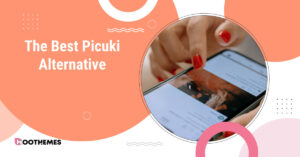Instagram enabled users to pin comments to the top of their posts in July 2020. This allows users to draw attention to their posts’ most important or engaging comments and promote interaction with other users.
This technique helps users to stay at the top of the attention and enjoy more and better engagement so it is crucial to know how to pin a comment on Instagram. Just imagine how this small feature can help you grow your followers organically.
You will pin a comment on Instagram and let the app do its job. Here in this article, we will help you to learn how to pin Instagram comments in the easiest way possible. So, let’s begin.
How to Pin a Comment on Instagram
To learn how to pin comments on Instagram, you should locate the comment you wish to pin first. It could be a comment made by someone else or by you.
Simply tap and hold the comment until a tiny pin symbol appears in the top left corner after you’ve located it. Next, click on it. As a result, when someone scrolls down your post, they will always see the pinned comment at the top of the list. However, let’s see how to do this on iOS and Android in a detailed way.
How to Pin a Comment on Instagram on Your Android
To do this, make sure to follow the next steps exactly as it comes and you will have a good time for sure:
- If you haven’t already, launch the Instagram app on your Android device and sign in.
- Tap on your profile picture.

- Locate the post you want to pin a comment on, then tap on it.
- To pin a comment, tap and hold the comment.
- Press the icon with a pin shape.
That’s it. You now know how to pin an Instagram comment. Just remember to pick the right comment to increase your Instagram engagement and enjoy the benefits of this feature.
How to Pin Comments on Instagram (iPhone)
Now is the time to show this trick on iPhone so IOS users can also enjoy it at its most:
- If it isn’t already, launch Instagram for iOS and sign in.
- Tap on your profile picture.
- Locate the post you want to pin a comment on, then pick it.
- Find the comment you wish to pin by scrolling through the comments section beneath your caption.
- Tap the pin-shaped icon after swiping left on the comment.
- Click “Pin comment” to validate your selection.
This is how to pin a comment on Instagram on iOS and your iPhone. It’s not too much different from Android so you can use the same process in both of these operating systems.
How to Unpin a Comment on Instagram
To highlight new comments, you can also unpin one from before. Keep in mind that Instagram only lets you pin three comments at once, so you’ll need to unpin another comment if you want to push a fourth to the top.
Unpinning is easy. Here’s how to remove a pin from your iPhone or Android smartphone. The Steps are the same in both of these operating systems.
- On your device, launch the Instagram app.
- Locate the post where the comment you want to unpin is located.
- Find the comment you wish to remove from the top, then tap and hold it.
- To verify your choice, tap the pin symbol and choose “Unpin comment.”
Now you have made room and can pin another comment at the top of your post.
Can You Pin Your Comment on Instagram
You may be asking how do I pin a comment on Instagram when that’s your own comment. Unfortunately, you can’t. Instagram’s “Pin Comment” feature was developed to help stop cyberbullying and give people a way to express optimism in the comments section.
However, you can pin comments during live streaming, but not on your page. To make your comment show with a pinned tag on your Instagram live, just write a comment on your live video, tap and hold on to it, then choose “Pin Comment.”
How to Manage Your Instagram Comments
Social platforms have the potential to be a positive and enjoyable space or the complete opposite of this.
These platforms offer countless chances to support and connect with the brands and people you care about. However, every Instagram user may have to cope with trolls or feel overpowered by the activity in their comments section.
You may quickly remove any negative comment from your postings by using the “Disable Comments” function. To disable all comments, simply hit the three-dot menu in the comment section and choose “Turn off commenting.”
Additionally, you can filter offensive comments into a different area that is inaccessible to other users by choosing the “Hide offensive comments” option. For a more focused strategy, block terms or phrases you don’t want to be connected to your postings using “Advanced comment filtering” and “Hide message requests”.
FAQs
Now that you have a deep understanding of how to pin a comment on Instagram, it is time to answer some of the other frequently asked questions on the Internet:
1. What Does it Mean When Someone Pins Your Comment on Instagram?
A comment that shows up at the top of a post or in the feed’s comment summary is called a pinned comment. Instagram notifies the writer of that comment that their comments have been highlighted in the post when someone pins another user’s comment. The purpose of this feature is to help comment management.
2. How Many Comments Can You Pin on Instagram?
Three. Instagram has a ceiling for the number of pinned comments and it doesn’t allow more than three comments to be pinned.
3. Why Can’t I Pin Comments on Instagram?
If you are experiencing problems with pinning comments on Instagram make sure to check the following options and see which one helps you better:
- Update the Instagram app.
- Restart Instagram.
- Clear Instagram’s cache.
- Verify your internet connection.
- Choose provocative or non-violent remarks.
- Reinstall the Instagram app.
4. Does Instagram Inform the Commenter About Pinning?
Yes. Instagram will send a notification to the person that you have pinned their comment. This is just an informative gesture and doesn’t cause any problem but keep it in mind the next time you want to pin somebody’s comment.
Conclusion
Using social platforms like Instagram in the right way is the key to the success of your account. You need to know about all of the features that can help you in your journey. This is the main goal of this article. We tried our best to explain how to pin a comment on Instagram so you can easily use this feature and enjoy its benefits. So don’t waste any time and go to your account and use it right away.