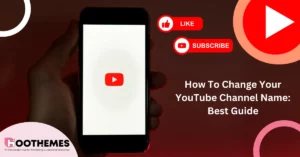There have been times we have surfed on YouTube, jumping from one music video to another and looking for a way to convert and download them. YouTube to mp3 converter is what we need to extract the audio and download it most simply.
Now, let’s see what a YT to mp3 converter is. A YouTube video to mp3 converter is a software tool designed to receive YouTube links, convert them to audio format (mp3), and provide us with a downloadable file. Sort of similar to a YouTube video downloader. Simple as that!
So, you can have any video you desire on YouTube as an audio file on your device.
Alright! Let’s dive deeper into this article and find out more about a YouTube converter to mp3 and mention some of the best tools you can use.
YouTube To Mp3 Converter: Types And Benefits
We all love converter and downloader tools as they have saved us lots of time regardless of what platform or application. From how to convert or download YouTube videos to how to download Instagram reels, these software tools have always come in handy and now will help us enjoy YouTube MP3 as well!
A YouTube to mp3 converter is a user-friendly and simple-to-use tool for converting and downloading audio from YouTube. It is divided into three types: online converters, software converters, and extensions. You can use whichever you prefer or is more suitable for you.
If you prefer a web-based tool, you can use the online YouTube to mp3 converter. This type of converter is straightforward. You are not required to download any software tools. You can simply copy and paste the YouTube URL on the website’s link box, choose your format, start your conversion, and download the finalized file.
However, if you favor software converters, you can select a YouTube to mp3 or mp3 to text converter, download and install the tool on your device, and use the application without an internet connection.
In addition, you can have a YouTube to mp3 converter – download extension on your web browser. This add-on helps you convert and download audio files using the video-based platform and is considered an easy YouTube to MP3 converter online.
Aside from the types, there are specific benefits you can take advantage of by using YouTube MP3 converter tools:
- Listen to converted audio offline,
- Download music from YouTube Audio Library,
- Use all kinds of devices that support mp3 format,
- Create custom music playlists from numerous videos,
- Use the mp3 files to play music in the background and do other tasks,
- Save your internet data usage by converting and downloading music files.
Despite its benefits, you should consider copyright restrictions and regulations. Downloading YouTube audio without authority is illegal and can have crucial drawbacks. In most countries, you can face serious legal issues and cases.
So, You should be aware of the consequences before using a YouTube to mp3 online converter.
We’ve said enough! Let’s mention some of the best YouTube to MP3 converters to use in 2023
1. Y2DOWN: A Free YouTube To Mp3 Converter
Enjoy a free, user-friendly, top-speed, unlimited YT converter and downloader tool with Y2DOWN and have your favorite audio.
Y2DOWN is a full-service YouTube converter and downloader software that allows users to have any type of file from YouTube. It offers features like YouTube to Mp3 Downloader, YouTube to MP4 Converter, YouTube to WAV Downloader, and YouTube Playlist Downloader.
Each of these services has options that allow you to receive a specific file format with different audio qualities (up to 320kbps) and resolutions. Y2DOWN is a YouTube to mp3 converter — free that supports these formats:
- For Audio
- MP3
- M4A
- WEBM
- AAC
- FLAC
- OPUS
- OGG
- WAV
- For Video
- MP4 (360p)
- MP4 (480p)
- MP4 (720p)
- MP4 (1080p)
- MP4 (1440p)
- WEBM (4K)
- WEBM (8k)
So, you can benefit from these options, reach out to the YouTube file you want, and select the desired resolution, quality, and format for the media.
Using Y2DOWN is simple and fast. You can simply copy a YouTube URL, open the Y2DOWN website, copy the link into the URL box, select the required format, and click or tap download. The file will automatically convert and download onto your device.
However, you should know you are responsible for downloading the file illegally.
2. YTMp3: A YouTube To Mp3 Converter Download
Easily download the audio or video file you want from YouTube using the YTMp3 a free YouTube Video to MP3 converter tool.
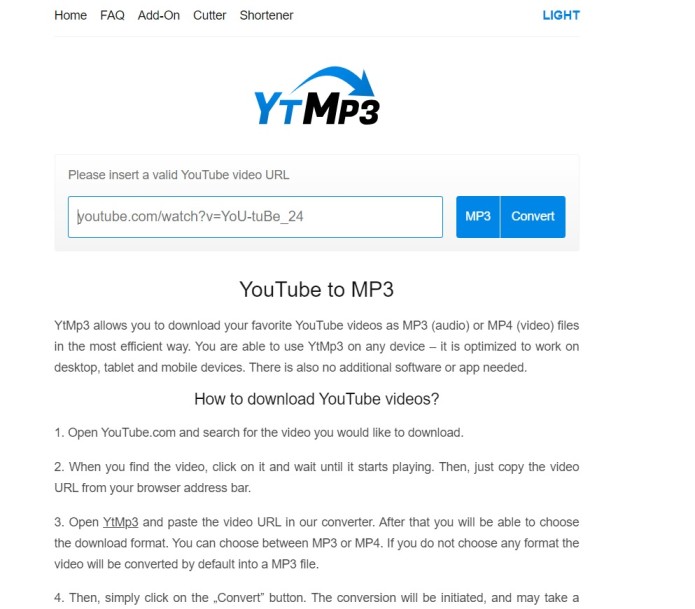
YTMp3 is an easy-to-use free software program that helps you convert any YouTube video to MP3 and download the audio file, or you can simply download the video file (MP4) itself.
You can start your journey by choosing the format you require from the YTMp3 website.
Then, you should copy the specific YouTube URL or type in the video keywords to receive the results and find your file. Below each file, you can find a download and play button.
Finally, select the download button to receive the file on your device.
Also, you can download the desktop version or the YTMp3 application for your mobile device or computer, where it is easier to receive YouTube files.
In addition, YTMp3 has another feature known as TikTok Downloader that allows you to download TikTok videos.
3. OnlineVideoConverter: YouTube To Mp3 Tool
It is one of the simplest and quickest software tools to download media from various platforms.
OnlineVideoConverter is a multi-functioned download tool or program that helps you download audio and video files. You can use this YouTube to MP3 converter website and easily receive the file you want from YouTube.
Start by copying the desired video link from YouTube, paste it into the input box of the OnlineVideoConverter website, and select the format.
Then, click or tap the convert button to begin your conversion. At last, a download button will be available to receive the file.
In addition, OnlineVideoConverter has a YouTube to mp3 converter extension, which you can add to your browser to comfortably download files without visiting the website. There is an install button to receive the extension directly from the website.
Mobile users can also visit the free YouTube to MP3 converter website and download audio on their device without requiring an application.
Furthermore, this versatile YouTube to mp3 converter yt1 tool has other features, including YouTube to MP4, YouTube Downloader, TikTok Videos Downloader, Instagram Videos Downloader, Music Downloader, Twitter Videos Downloader, and Facebook Videos Downloader.
4. YT1s: YouTube To Mp3 Converter –YT1
If you are concerned about the protection and safeness of a YT converter and downloader tool, you should use YT1s, a safe YouTube to mp3 converter and one of the best software programs.
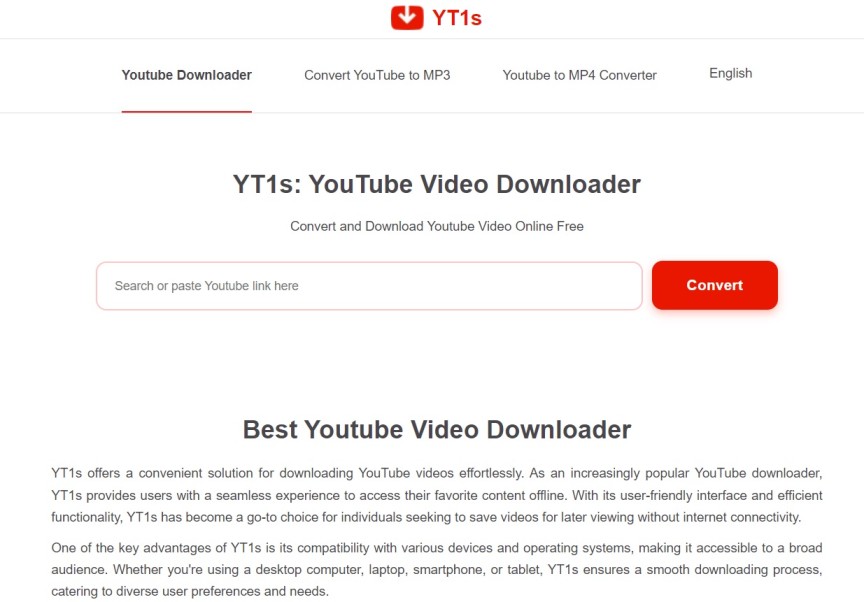
YT1s is a free multipurpose YouTube downloader and converter tool with a fast and easy user interface. This YT file downloader offers three features: YouTube Downloader, YouTube to MP3, and YouTube to MP4.
To download media from YouTube, you can easily enter the name of the YouTube video or copy its URL. Then, paste it onto the search box and tap or click the convert button.
After that, select the output format and click the download button. At last, wait for the file to convert and then download.
YT1s YouTube to MP3 converter online supports various video and audio formats, including MP4, MP3, M4V, FLV, WEBM, 3GP, WMV, and AVI.
Furthermore, it allows you to select different qualities for MP3 and MP4 formats:
- MP3 (32kbps, 64kbps, 128kbps, 192kbps, 256kbps and 320kbps)
- MP4 (144p, 240p, 360p, 480p, 720p, 1080p, 1440p and 2160p)
5. SaveTube.me: A Top YouTube To Mp3 Converter
Instead of buffering YouTube videos and wasting lots of internet data every day, use SaveTube.me to convert and download the music or audio you want from YouTube.
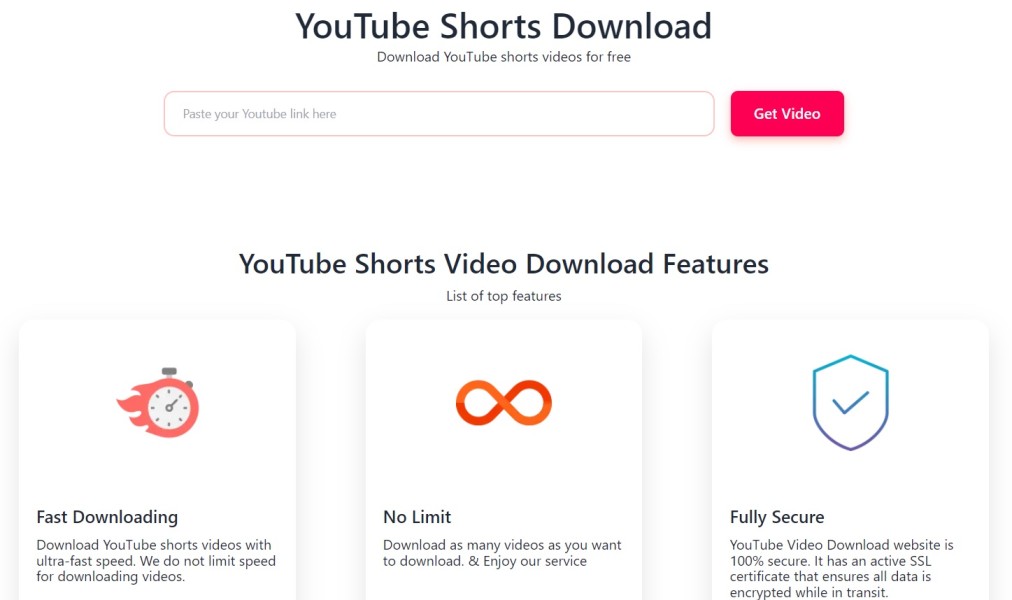
SaveTube.me is a YouTube mp3 converter — download tool with a straightforward UI that allows you to receive media directly from YouTube. It provides features like unlimited downloads, quick conversions, and top-quality audio.
Also, this YouTube to mp3 converter free-to-use tool supports all types of browsers (Microsoft Edge, Safari, Google Chrome, Firefox, etc) and devices (Mobiles, tablets, computers).
Similar to other download platforms, you should have the YT link, paste it onto the website’s YouTube URL search box, convert it to an audio file, and download the final media.
Furthermore, SaveTube.me offers a YouTube Shorts download tool for YT Short lovers.
6. YT5S
This YT downloader is similar to the YT1s software tool, with an intuitive user experience.
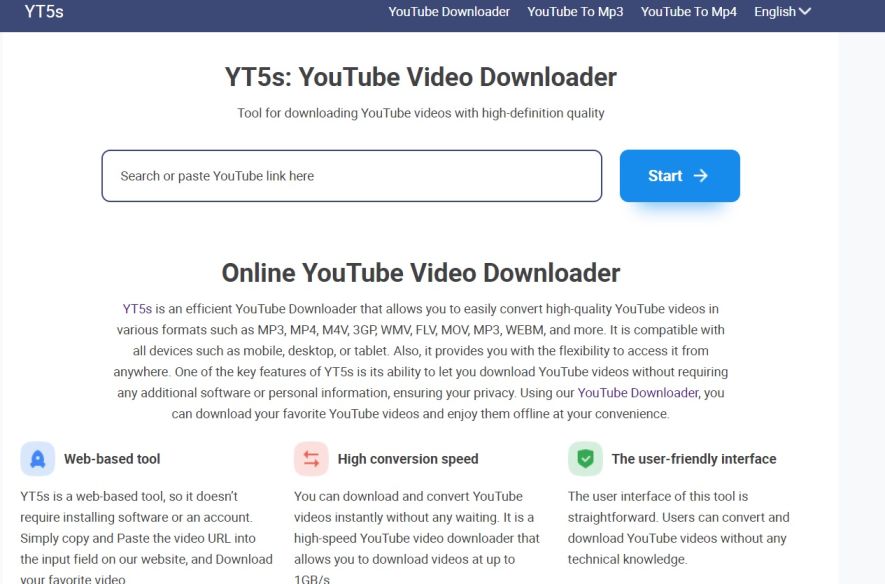
YT5S is a mp3 converter — YouTube downloader that offers various options for media download. You can use this free online YouTube to mp3 converter to have the audio of any YouTube clip and download the mp3 file directly to your device.
In addition, you can download YouTube videos with different quality and resolutions.
Also, the YouTube to mp3 converter YT5S website offers downloads from other platforms, including Facebook, Instagram, TikTok, Vimeo, Dailymotion, Twitch, Twitter, etc.
Furthermore, it is a perfect YouTube to mp3 converter Reddit users discuss and consider it one of the top software tools.
7. ClipGrab: The Best YouTube To MP3 Converter For Mac
If you’re a Mac user and want to download the audio of your favorite YouTube videos, ClipGrab is what you need to use.
ClipGrab is a downloadable software tool that converts YouTube clips to MP3 and downloads the audio file on your device. It supports various audio and video formats with different qualities (up to 320kbps) and resolutions (from 240p to 1080p).
In addition to being an ideal YouTube to MP3 converter, this application downloads media from other social platforms, including Facebook, Vimeo, Dailymotion, etc.
You can use this free mp3 YouTube helper tool to have videos from most video-based websites.
8. YouTube++: A YouTube To Mp3 Converter iPhone Application
There has always been a conflict between Android and iOS users where Android users claim that they can download YouTube files effortlessly compared to iOS users.
However, YouTube++ (plus, plus) is here to prove the contrary! It makes YouTube clip converting and downloading simple for iOS users, especially iPhone and iPad.
YouTube++ is a YouTube-to-MP3 converter application for iPhone that you can use to extract music from a YT video and download it comfortably. It has a user-friendly user interface with simple downloading steps.
You can open the app on your mobile device. Then, paste the YouTube URL in the box located in the YouTube++ application. After that, tap the extract button to convert the file. Lastly, the audio file is available on your phone. Just like that, you were able to convert YouTube to MP3 and have it on your phone.
9. BigConverter
Free, simple, and easy, BigConverter is here to provide you with MP3 or MP4 files from YouTube videos.
BigConverter is one of the best YouTube to MP3 online converters with an intuitive user interface. This web application offers two features: YouTube to MP4 and YouTube to MP3 options.
With YouTube to MP3, you can convert any YouTube video to a music file and download it.
Simply, copy the YouTube link or video name, write or paste it to the search box available on the BigConverter website, click search, locate the file, choose an MP3 bitrate (64 kbps, 128 kbps, 192 kbps, 256 kbps, and 320 kbps), and download the file.
And with YouTube to MP4, you can download any YouTube clip in a video format on your device.
So, similar to the MP3 method, you copy and paste the link, search, find the file, select the video quality and resolution (360p, 480p, 720p, and 1080p), and download the MP4 format.
Recently, BigConverter released an update that supports 1440p (2k) and 2160p (4k).
10. X2Mate: A YouTube Converter To Mp3
Tired of streaming YouTube clips and waiting? Don’t worry! You can trust X2Mate, your YouTube downloading partner.
X2Mate is a free web-based online downloader and converter tool with an easy-to-use UI. It has five features: YouTube to MP3, YouTube to MP4, YouTube Downloader, Facebook Downloader, and TikTok Downloader.
So, select each option that suits you best and convert/download files from the specific platform.
For downloading media files from YouTube, copy the YT URL or clip name, write or paste it onto the search box, choose the MP4 or MP3 format, wait for the conversion, and download the finalized file.
Also, you can add ‘az’ to the link for the fastest download speed. For instance, https://www.azyoutube.com/watch?v=nSeq6AJnI
Read Also: Instagram Highlight Downloader
11. Any Video Converter
The downloading and conversion capabilities of Any Video Converter Free are so extensive that it’s difficult to believe it’s free.
With AVC you have many options such as
- downloading files from YouTube, Vimeo, Facebook, Dailymotion, and other websites,
- riping files from disks,
- adding filters and effects,
- and saving them on your system or burn them to a DVD in almost any format.
With just a few clicks, basic conversions may be finished, and videos can be downloaded and converted in groups. This will reduce the time even more and speed things up.
This program is not only a perfect YouTube to MP3 converter, but it also downloads videos from other social media sites like Facebook, Vimeo, Dailymotion, and others.
So, you get everything you need from Any Video Converter(AVC).
12. OnlyMP3
Similar to some of the other YouTube to MP3 converters on this list, OnlyMP3 is extremely basic, cost-free, and user-friendly.
Simply click Convert after copying and pasting the URL from the preferred YouTube video into the one text field on the home page. Your movie will be converted into an audio file that you can easily keep on any device in a matter of seconds.
Additionally, OnlyMP3 guarantees that your data remains safe, secure, and backed up after conversion with their Dropbox exporting feature. Even though OnlyMp3 lacks certain fancy extra features, it’s still a great choice for anybody who only wants to export YouTube to MP3 files.
FAQs
In this part, you can get answers to some of your most frequent questions about YouTube to Mp3, and everything around it.
1. What Is The Best YouTube To MP3 Converter For PC?
If you require a web application, Y2DOWN mentioned in this article, can be an ideal choice with useful options, easy UI, and quick conversion speed.
But, if you prefer a downloadable application, you can try ClipGrab. It is easy to use, supports Mac, Windows, and Linux, and covers numerous platforms. Also, it allows you to pick the audio bitrate, video quality, and file format.
However, if neither a web-based tool nor an installable software program works for you, you can use the browser add-on version of the converters. OnlineVideoConverter is a perfect choice for a YouTube to MP3 converter extension tool. You can easily download media directly from the YT website.
2. What Is The Safest YouTube To MP3 Converter?
Generally, we cannot assure the safety of a software tool and recommend it to you.
But, considering the most popular YouTube to MP3 converters with their reviews and reputations, we suggest using the ones mentioned in this article, especially YT1s, which focuses primarily on protection and safety.
3. Are YouTube To MP3 Converters And Downloaders Legal To Use?
As a rule, downloading media without following the copyright laws and regulations or having the content creator’s permission is illegal.
However, this varies depending on your country.
YouTube has restricted downloads through the use of third-party tools. If YouTubers allow the download of their content, they will provide a download button for the audience.
Most content creators issue a DMCA takedown to remove users’ published copyrighted content. This takedown is one of the main reasons some YouTube to MP3 websites are unavailable or out of service.
4. What Is The Best YouTube To MP3 Converter?
There is massive competition between converter and downloader tools that are trying to be the best in the industry. Each offers various features and options to make the user interface easier, create faster conversion, and be the safest.
So, we cannot confidently mention a YouTube to MP3 converter that is the best. Each tool mentioned in this article is well-known and ideal to use.
However, you can figure this out yourself using several factors:
- High-quality Audio,
- Fast Conversion,
- Multiple Conversion Feature,
- No Watermark,
- No Ads,
- Easy User Interface,
- Security and Protection,
- Compatibility,
- Positive Reviews,
- Top Reputation,
- Responsive Customer Support.
Although a few software tools have all the above features, it is preferable to consider these factors for the best YouTube to MP3 converters.
5. What Happened To YouTube To MP3 Converters?
These converter tools and applications face numerous challenges in their service provision, including
- Legal and Copyright Issues,
- Google’s Actions,
- YouTube Community Guidelines,
- Platform Updates.
These are the factors that affect a software program service. Each of these can stop the converters and downloader tools from working.
So, it is difficult for YouTube to MP3 converter tools to keep up and be accessible.
Conclusion
You can simply extract audio from any YouTube video and download it on your device using a YouTube to MP3 converter.
You also can install the software application on your device, use the web-based tool, or add an extension to your browser to easily download YouTube media. Whether you’re a PC user or a mobile user, you can use this converter and downloader tool to receive the music file you want.
We’ve mentioned some of the top tools to use for downloading. Help yourself out and pick the best option!