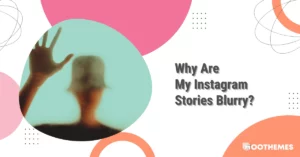Don’t worry if your Instagram account appears to have outdated stuff. We all have old posts that we can’t delete but don’t want on our page. A blank slate is only a few clicks away.
The nice part is that Instagram lets you archive and unarchive stuff anytime, so you don’t have to erase all those memories forever. This is where knowing how to archive Instagram post is useful and memory-saving in some cases.
This is one of the ways you can save your old stuff. Of course, you can for example download your Reels and save them on your mobile or PC. but having a space in Instagram itself for these types of data is convenient.
In this article, we will discuss how to archive all Instagram posts and what to do if you would like to retrieve those images.
What Does The Feature of Instagram Archive Do?
Everyone may reach a point to delete a post from their page, but eventually, they will miss it again. However, you may now hide posts from your page without deleting them thanks to the Archive feature and learning how to archive Instagram posts.
You can use this option to relocate your posts to a section of your profile that only you can see. By using this function, you can restore posts to your Instagram page at any time and remove them from your profile without erasing them. Additionally, you will have complete control over your posts and no one will notice these modifications.
How to Archive Instagram Posts?
Let’s see how to archive Instagram posts that you don’t want anyone to see anymore. It is actually quite simple and all you need to do is follow the next steps to archive Instagram posts:
- Open your Instagram App.
- Go to your profile by tapping your profile image at the bottom right of the screen.
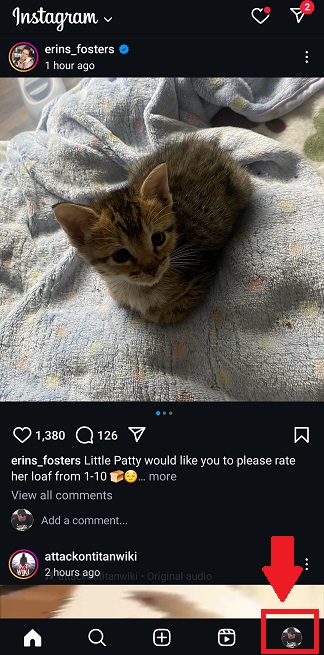
- Select the post you want to archive and tap on the three dots at the top right corner of the screen.
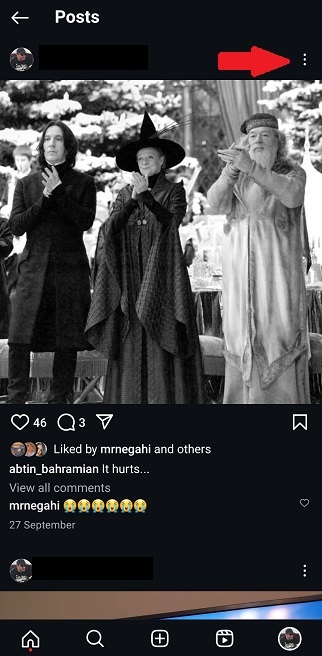
- Now Tap on the “Archive” to finalize the process.
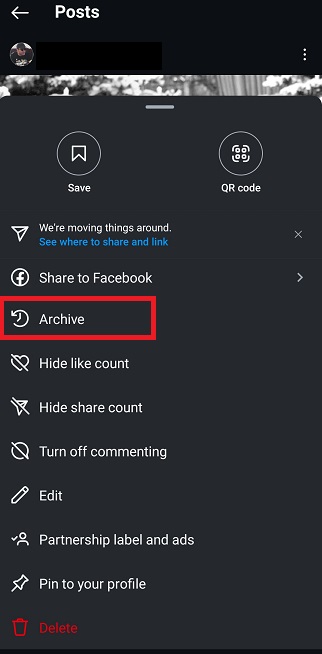
That’s it. Now you have learned how to archive Instagram posts in the easiest way possible. In this way, your profile will no longer display the post.
Now, how can you view the Instagram archived posts and maybe restore them to appear on your profile once more? Well, the next part is all about this part of the equation so let’s jump to it.
How to Reach Archived Instagram Posts?
Instagram’s archive function considers who you might be in the future. What if you want to remove pictures from your profile later?
Don’t worry, you can add those pictures back to your profile if you miss them. Even without unarchiving the posts, you can visit them. To find these pictures, follow these steps:
- Open the Instagram app on your phone and log in.
- In the lower right corner of the screen, click the icon for your profile.
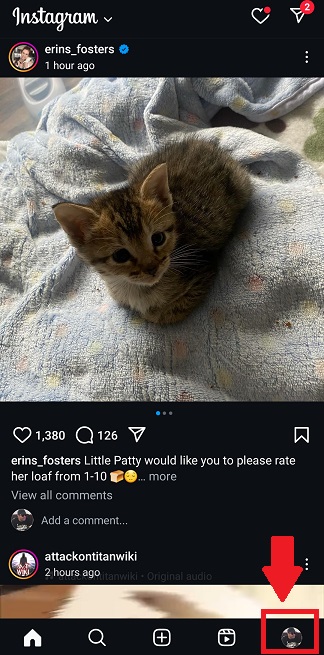
- In your profile’s top right corner, tap the three lines and go to “Settings”.
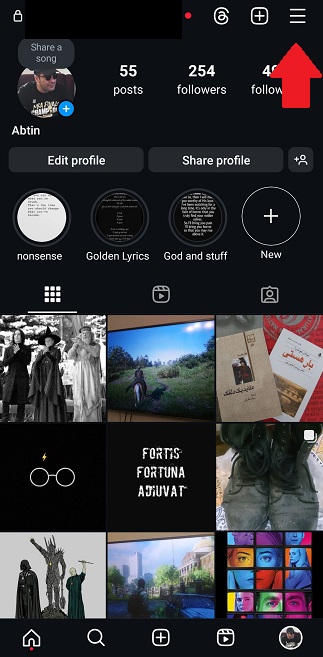
- Choose “Archive” from the option that drops down.
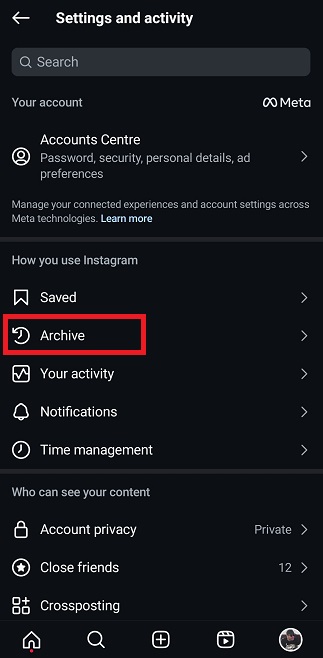
- Depending on which of these areas you last accessed, the drop-down option at the top of the screen will say “Stories archive,” “Post archive,” or “Live archive.” Click on it.
- Choose which archive you want to see.
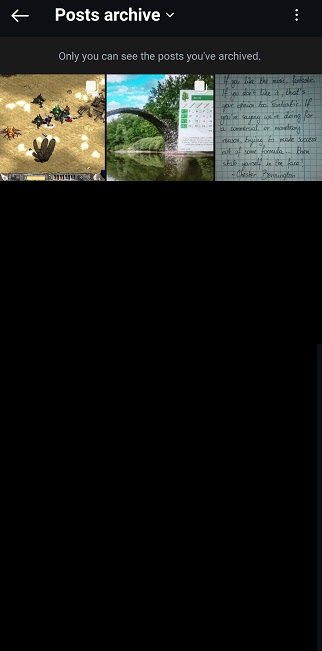
Now you have access to all of the posts you have archived in the entire life of your account.
How to Unarchive an Instagram Archived Post?
You now know how to archive Instagram posts and how to reach all of your archived posts after. Well, when you reach these posts you have the power to unarchive them as well.
It is never too late to bring back old memories and use them on your page again. So here are the steps you need to take to unarchive an Instagram archives post:
- Log in to your account.
- In the lower right corner of the screen, click the icon for your profile.
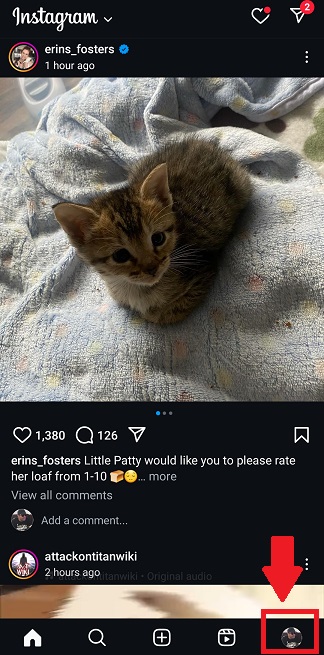
- In your profile’s top right corner, tap the three lines and go to “Settings”.
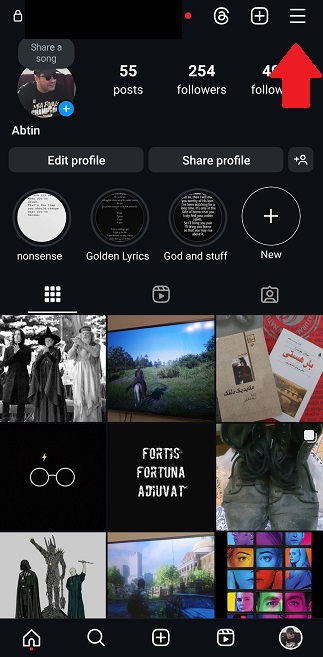
- Choose “Archive”.
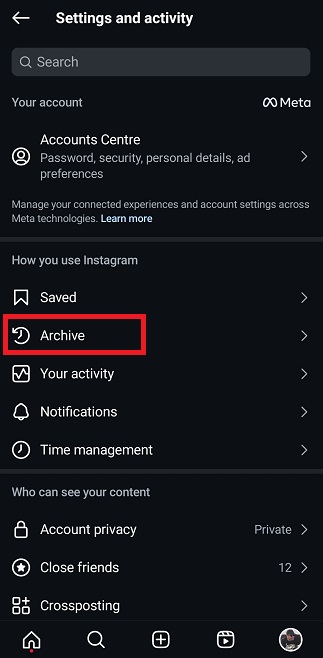
- To restore the photo to your Instagram profile page, click on it.
- In the upper right corner of the screen, tap the three dots.
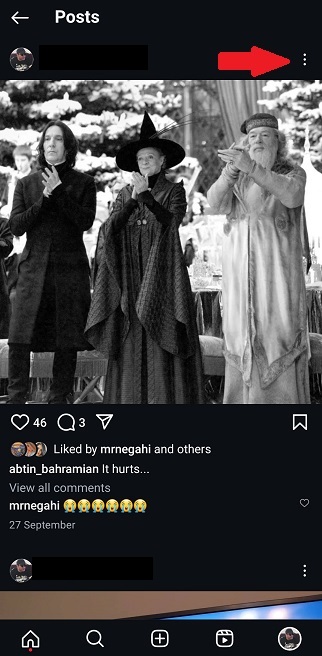
- Select “Show on profile.”
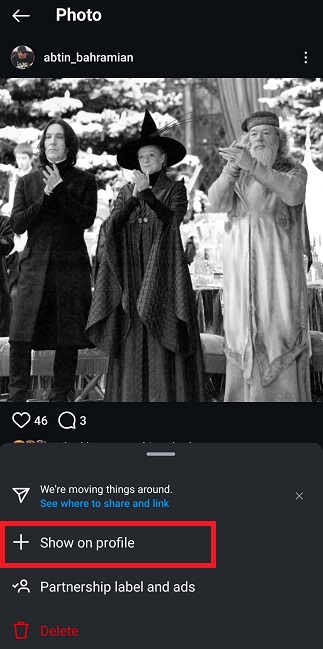
Your image should be visible on your page again and everyone can see it. This is the simplest way to unarchive an archived Instagram post.
Learn How to Archive All Posts on Instagram at Once
You are aware that deleting posts one at a time is tedious and hard work. Maybe you haven’t thought about doing a more thorough account sweep because you’re worried about how long it would take to remove every picture you have.
Can all Instagram posts be archived at once, then?
Fortunately, the response is yes. Here’s how to mass archive Instagram posts in the easiest way possible:
- Launch the Instagram app, then sign in.
- Go to your profile.
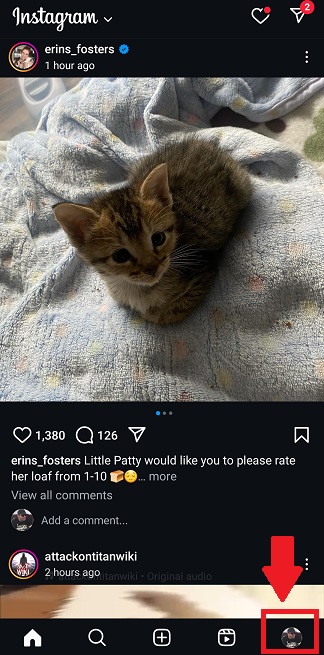
- Tap the three lines and go to “Settings”.
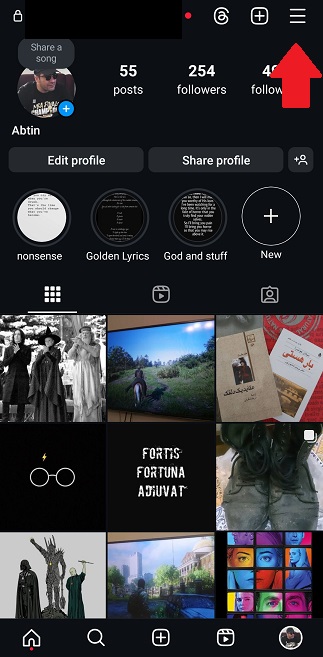
- Choose “Your activity”.
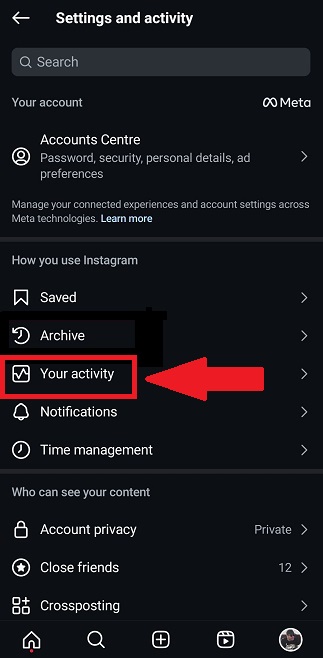
- Choose “Posts.”
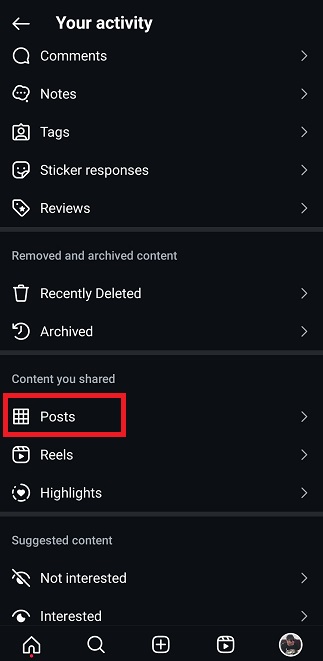
- In the top-right corner of the screen, tap the blue “Select” button.
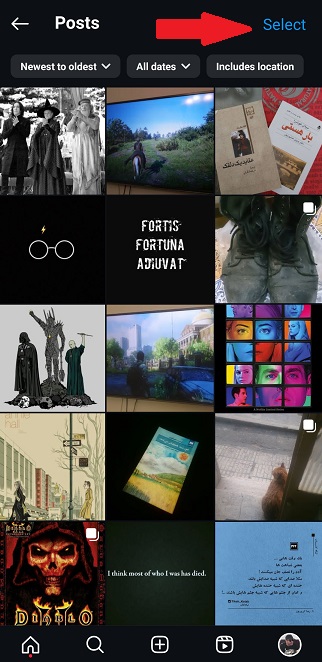
- Select every picture you want to archive.
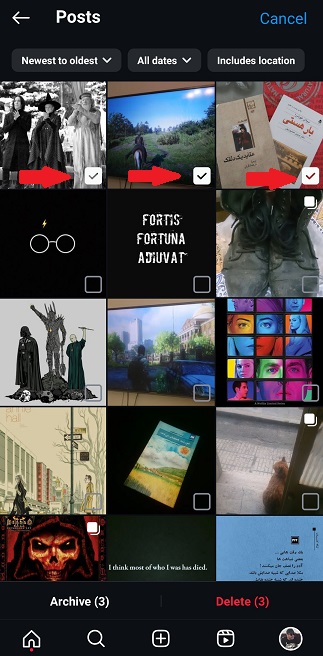
- Select “Archive.”
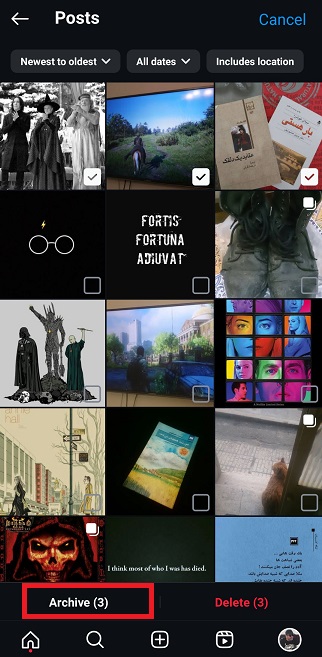
- Once more, tap “Archive” in the confirmation pop-up.
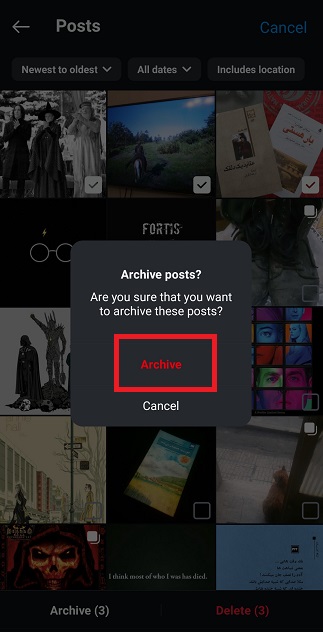
Now you know how to archive all Instagram posts in a few steps with no extra work.
FAQs
Now is the time to answer some of the most common questions on the Internet about how to archive Instagram post without any effort:
1. Can Others See My Archived Instagram Posts?
No. Your archived posts are safe from others and no one can see what you have archived. The only way they can see them is that you unarchive them and available on your profile page.
2. How Many Posts Can You Archive Using Instagram Archive Feature?
There is no limit on the number of posts that you can archive on Instagram. This alone makes it reasonable to learn how to archive Instagram post and use this feature.
3. How Many Posts Can You Archive Using Instagram Archive Feature at Once?
You can archive an infinite amount of posts from your profile at once using the mass archiving feature. This function makes it easy to wipe your account if you wish to rebrand it entirely. This way, you won’t miss your old posts as well.
Conclusion
We all have some moments in our lives that we wish we hadn’t and we want to hide them from everyone. These can be compared to some of our posts on Instagram as well.
We wish we had a way to hide them so that no one could see them except us and we don’t want to delete them completely as well.
Well, Instagram archive posts are exactly for this. In this article, we learned how to archive Instagram post and hide them from others but keep them available to ourselves. Make sure to check this awesome feature out.