Drafting posts and stories is one of the most helpful features Instagram offers. In addition to helping you not lose track of ideas, drafts can help you schedule posts and keep a consistent upload schedule. Learning how to delete drafts on Instagram is as important as learning to make them.
In this article, we’re going to learn how to delete Instagram drafts and the benefits of doing it. In addition to that, we’ll look at a few tricks to help optimize your use of drafts and scheduling.
How to Delete Drafts on Instagram
Deleting drafts is easier than you might think. Deleting drafted posts and drafted stories are a little bit different from each other. First, let’s go over how you can delete a drafted post.
How to Delete Post Drafts on Instagram
Your first step is to locate your drafts, to do this:
- Press the “+” in the bottom-middle of your page,
- Tap on “Drafts”,
- Now select “Manage”,
- Tap on the “Edit”,
- Select the drafts you want to delete,
- Tap on the “Discard posts”.
That’s everything you need to do to delete post drafts. Other than that, you may want to learn how to delete story drafts as well.
How to Delete Story Drafts on Instagram
Just like posts, you first need to locate your drafts. To do this:
- Open Instagram and tap on your profile picture on the top left,
- Select “Drafts”,
- Tap on the “Select” at the top-right,
- Choose the drafts you’re trying to delete,
- Tap on the red “Delete” to finalize.
Every draft you wanted gone should be deleted by now. You now know how to delete IG drafts, regardless of what the content form was. We can now take a look at how deleting drafts benefits you.
The Benefits of Deleting Instagram Drafts
There are a few obvious answers to why you’re learning how to delete drafts on Instagram. However, there are a couple of reasons you’re probably unaware of. Let’s go through these reasons together.
1. Staying Relevant
Content relevancy on the internet is super important. At any given moment, you’re moments away from being labeled as outdated and uninteresting. To lessen this risk, you need to step on top of the trends.
You may have created a piece of content that was relevant and attention-grabbing a few days ago, but the trend has already passed. Alternatively, you could have something that is now out of the cycle of news, or maybe it’s already turned into a sensitive subject.
In any case, if the relevancy of a post has passed it’s best to let it go. Even if you had spent hours on it, or thought it was an amazing idea.
2. Decluttering
If you’re an influencer, your Instagram page is basically your virtual workspace. If your workspace is cluttered and unorganized, you may struggle with keeping things neat and consistent.
So it’s best to treat your drafts like your desk. If there is anything on it that is no longer useful, you should probably get rid of it. There are other ways to keep your Instagram neat as well. Including using the orange flag on your DMs, and changing your account to business.
3. Storage Management
Instagram doesn’t take too much space on your phone, but if you’re low on storage to begin with then you may be in trouble. One of the things that takes extra storage is your drafted posts.
So if your phone is slower than it used to be, gets stuck on certain pages, or just doesn’t perform as well as it used to, you may benefit from deleting some drafts. Clearing your IG cache may also be helpful.
4. Avoiding Repetition
Have you ever had that experience where you leave a draft and decide to just start over? Well, those previous drafts are completely useless now. There’s no reason to keep them and take up extra storage on your phone and your mind.
So we know that deleting drafts is very helpful, but what are some other solutions to keep your virtual workspace neat?
How to Keep a Tidy Virtual Workspace
Since online jobs are creative and need focus, keeping your workspace neat and tidy can be very impactful. Here are a few solutions other than deleting drafts to help stay focused and clear-minded.
1. Schedule Posts
One of the easiest ways to keep your work consistent and well-kept is scheduling your posts. Learning how to schedule Instagram posts can help your overall work consistency a lot. Consistency also makes the algorithm favor your account.
2. Archive Older Posts
Another easy solution is archiving older posts. If you’re trying to keep everything in order then you may want to get rid of posts that no longer serve you. This could be because your page doesn’t post that form of content anymore, or maybe it’s just an old aesthetic you no longer like.
3. Limit Your Daily Uploads
Something else that can help you keep this chaotic job more peaceful is limiting how many posts and stories you upload a day. If you don’t have a limit and just upload as much as you can, you’ll have a much harder time maintaining an order.
Another risk this has is burnout. If you’re mentally exhausted from constantly thinking about your content, you may just run out of the will to post. Having a consistent schedule can help you avoid getting burnt out and also increase your Instagram engagement.
FAQs
Here are some of the most commonly asked questions about deleting IG drafts.
1. Do Instagram Post Drafts Disappear Automatically?
The short answer is no. Instagram does not delete your post drafts on its own. However, if you switch devices or uninstall and reinstall the app, your drafts may be lost. So if you have anything that’s very important to you make sure to have a backup of it as well.
Also worth mentioning that story drafts expire after 7 days and do get deleted automatically. There have also been user reports of all post drafts disappearing.
2. Can People See Your Saved Drafts on Instagram?
Absolutely not. There is no way to view anyone’s drafts without them publishing them. In fact, even if someone has your information and logs into your account, they still won’t be able to view your draft posts from another device.
3. Why Did My Instagram Drafts Disappear?
There are a few reasons for this. You may have uninstalled the app or more commonly, cleared your Instagram cache from your phone. This could also happen if you upgrade to a new phone or change your device.
Conclusion
Maintaining a neat Instagram page can help you focus better. Drafts take up space on your phone, on your virtual desk, and on your mind. We hope that you have now learned how to delete drafts on Instagram and use this knowledge to help your online career.
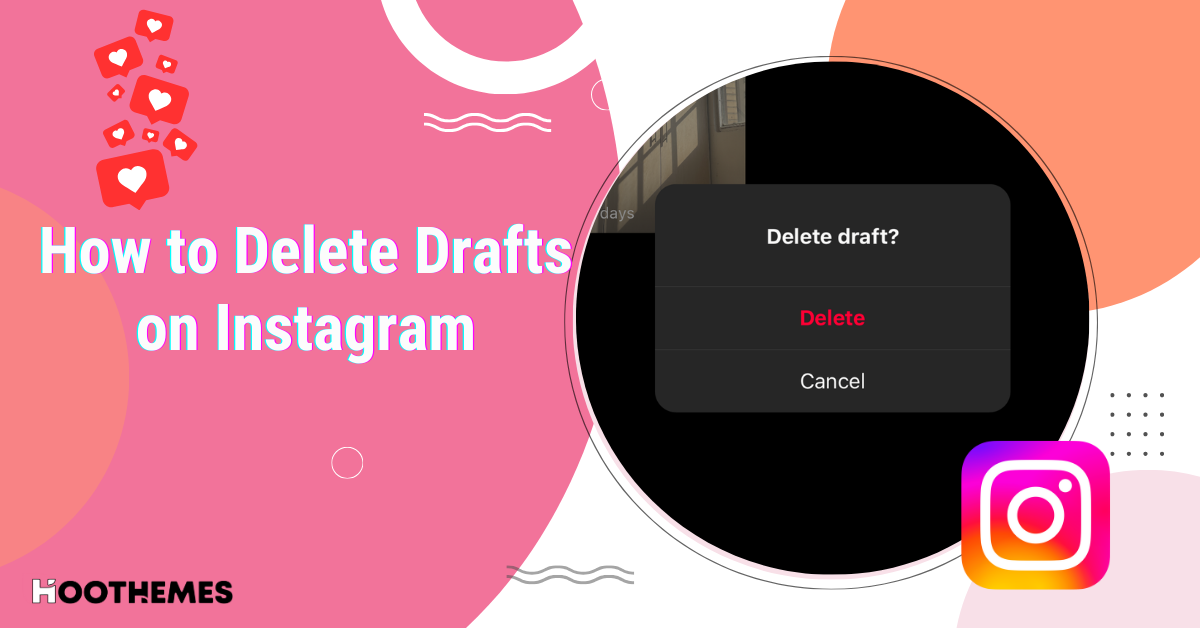








![Read more about the article IgAnony Viewer Review in 2025: [Is It Worth It?]](https://www.hoothemes.com/wp-content/uploads/2024/01/Hoothemes-26-300x157.jpg)