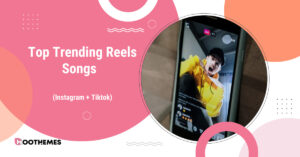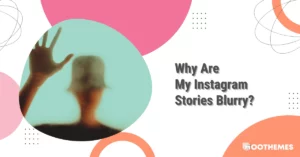What will happen when you start making more friends on social media? Instagram introduces new ways to connect with friends, family, and others. That’s why we’re here to help you how to find contacts on Instagram.
As we explained before, whether you came to Instagram just to follow other people, like hot Instagram female models, or you want to make more friends, learning how to find contacts on Instagram is important. This guide will show you simple steps to navigate Instagram easily so you can make more connections.
How to Find Contacts on Instagram on iPhone
Want to know how to find contacts on Instagram? Among hundreds of features Instagram offers, there is one called ‘contact syncing.’ By enabling contact syncing, the app gains access to your device’s contacts, helping it discover profiles related to everyone on your phone who used the same email or phone number to create an account on Instagram.
As you know, Instagram releases many helpful features like broadcast channels, notes, reel templates, collab posts with more friends, etc. By knowing how to find contacts on Instagram, you can easily find your friends, family members, co-workers, and anyone else on Instagram whose information or phone number you have. Follow this step-by-step guide to activate this feature.
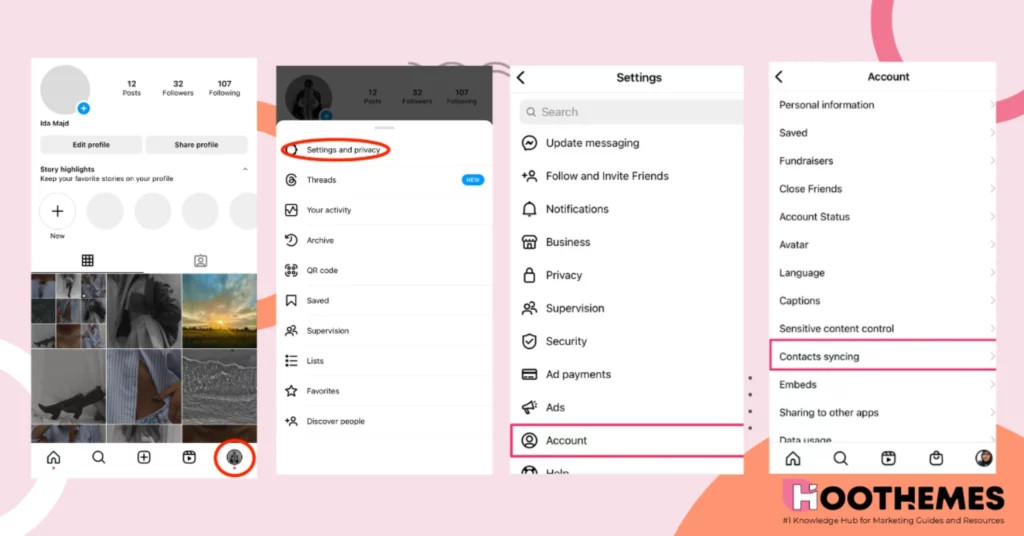
1. Open Instagram and sign in.
2. Tap your profile icon at the bottom.
3. Tap the three lines in the top-right, then choose Settings.
4. Select Account.
5. Tap Contacts Syncing.
6. To find contacts on Instagram, Turn on Contacts Syncing by tapping the toggle.
7. Allow Instagram to access your contacts if needed.
Here is another way to find contact on Instagram:
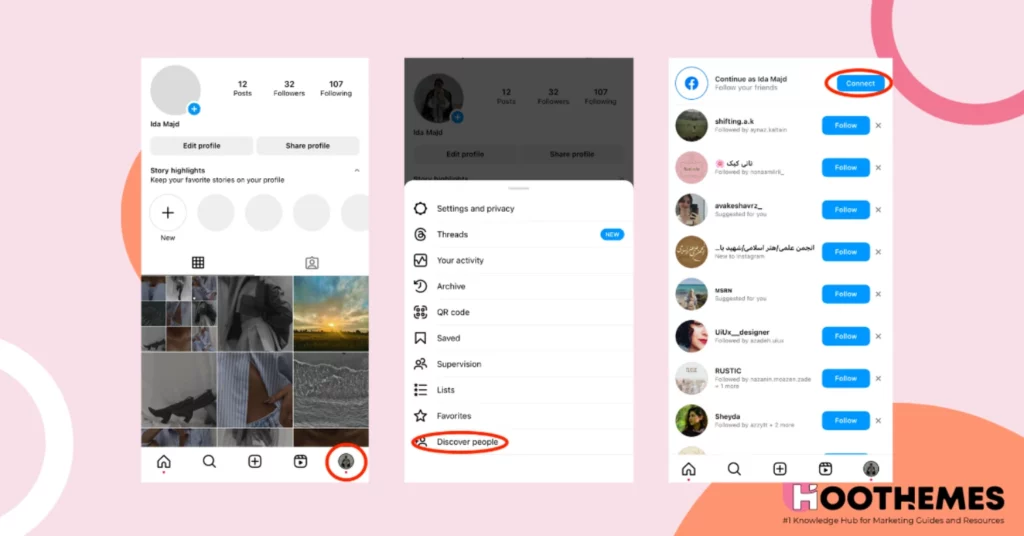
1. Open Instagram and log in.
2. Tap your profile picture at the bottom right.
3. Click the three horizontal lines at the top right.
4. Select ‘Discover people’ from the menu.
5. Choose ‘Connect to Facebook,’ ‘Connect contacts,’ or both.
6. Allow access when prompted.
7. Tap the blue ‘Follow’ button under the profiles you want to connect with.
Read also: What Does Ttm Mean On Instagram And Other Platforms?
How to Find Contacts on Instagram on Android
To find contacts on Instagram on Andriod, follow these simple steps:
1. Open Instagram and log in.
2. Tap your profile picture to go to your page.
3. Look for ‘Discover people’ below your profile details (if not, check the person icon with a plus sign).
4. In ‘Discover people,’ select ‘See all.’
5. Tap ‘Connect to Facebook,’ ‘Connect contacts,’ or both at the top.
6. Allow access when prompted.
7. Your contacts will appear. Tap ‘Follow’ under the profiles you want to connect with.
How to Stop Contacts from Syncing on Instagram
If you don’t want Instagram to have access to your list of contacts, you can easily disable or turn off the feature that syncs your contacts. All you have to do is reverse everything you’ve done to enable your contact syncing. To do this, follow the provided steps:
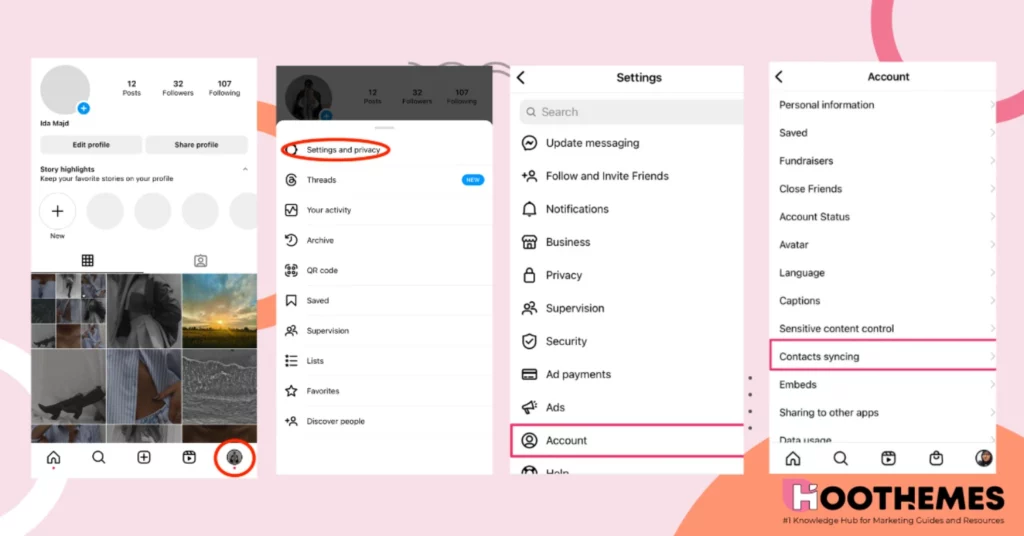
1. Open Instagram and go to your profile.
2. Tap the three lines in the top right.
3. Choose ‘Settings.’
4. Select ‘Account.’
5. Turn off ‘Contacts Sync’ using the switch.
FAQs
If you have any further questions about Instagram and its features, take a look at these frequently asked questions.
1. Why Are My Contacts Not Showing Up on Instagram?
If you’re wondering why your contacts aren’t appearing on Instagram, it’s likely because you haven’t followed the step-by-step guide we’ve provided below. Follow these steps, and you’ll be all set.
1. Open Instagram and tap your profile picture.
2. Go to Settings.
3. Select Follow and Invite friends.
4. Choose Follow contacts.
5. Make sure all permissions are allowed.
6. Update Instagram.
2. How Do I Find a Social Media Account by Phone Number?
Looking to find a social media account using a phone number? Follow the steps below to do just that.
1. Go to the PeopleFinders website.
2. Pick ‘Reverse Phone Lookup.’
3. Enter the phone number.
4. Start the search and wait.
5. Check for social media profiles in the results.
Conclusion
Finding and connecting with friends and family on Instagram can improve your social experiences. You can do this by searching with a phone number, syncing contacts, or using the PeopleFinders website. This helps you grow your network and stay in touch with people you know.