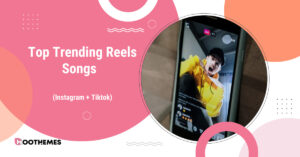Reels are Instagram’s solution to competing with platforms like TikTok. Learning how to make a reel on Instagram is one of the best ways to get more followers on the platform. This is mostly due to the shift in popular content.
These days shorter content gets more attention than longer videos. This is especially true if you’re just trying to establish an online presence as opposed to a well-known influencer. So without further ado, let’s take a look at how to make a reel on Instagram.
What Is a Reel on Instagram?
Reels are short-formatted videos on Instagram that can be up to 90 seconds long. The main difference between a normal video and a reel is the extra options that Instagram offers you for this format.
When you’re making a reel on Instagram you get access to features such as free tools for editing, a free audio library, and duet or stitching opportunities. Reels can be short videos, a series of photos, or a combination of both.
How to Make an Instagram Reel
To make it easier for you to find exactly what you’re looking for, we are going to look at each form of reel individually. Reels can be a series of photos, a short video, a highlight, or some photos with music. Let’s start with the easiest one.
1. Photo Reels
Learning how to make a reel on Instagram with photos is not difficult at all. All you need to do is:
Open Instagram,
- Tap the add button in the bottom-middle of your screen,
- Scroll to select “Reel”,
- Select your photos,
- Skip the music if you want a just photos reel,
- Tap on the blue next,
- Change the details as you wish,
- And tap on the “Share”.
That’s all you need to do. That’s how to make a reel on Instagram with photos. If you’re wondering how to make a reel with photos and music on Instagram, then follow the same steps and choose an audio instead of skipping it. Now that the different ways to make reels on Instagram are covered, let’s take a look at some general tips for this form of content.
2. Short Video Reel
If you have a video ready then all you need to do is follow the steps from above and choose your video instead of photos. If you’re trying to make a video then follow the steps below:
- Open Instagram, tap the + in the middle-bottom, and scroll to reel,
- Now tap the camera on the top left,
- Film your reel as you wish,
- Do the edits you need,
- Tap on “Next”,
- Pick the audio you need from the music note at the top,
- Tap the blue next,
- Choose “Share”.
And you’re done. Your video is ready to be shared.
3. Story Highlight Reel
An easy option is making a slideshow out of one of your story highlights. These are moments that you have already decided to share so you don’t need to create new content. If you want to know how to make a slideshow reel on Instagram out of your story highlights, just follow the steps below:
- Find the highlight of your choice,
- Hold your thumb over the highlight until new options pop up,
- Tap on the “Convert to Reel”,
- Pick the audio of your choice and tap on “Next”,
- Make the edits you want here,
- Tap on “Next” and then on “Share”.
And you’re done. Now you know how to make a highlight reel on Instagram.
What Are the Benefits of Making Instagram Reels?
Now that we know what reels are, it’s time to look into why you should be making them. Here are 4 main benefits of using Instagram reels:
1. Increasing your Chance of Reaching a New Audience
One of the best advantages of Instagram reels is that they are designed to reach non-followers. As with every other platform, Instagram has an algorithm designed to deliver content to people.
Typically, every piece of content you post is first shown to your followers. If it performs very well, it is then shown to people who don’t follow you as well. According to Instagram, their new algorithm offers better chances of getting recommended to everyone, especially with reels.
What this exactly means is that every reel you post has a chance to introduce you to an entirely new audience. Therefore, reels give you greater reach and more visibility.
2. Increasing your Engagement Rates
Another great feature of reels is their shareability. Sharing reels with your friends is wonderfully easy and a bit of a tradition in the newer generation. While it is unlikely for people to share a normal post, your reel likely gets shared between friends.
Not only does this make for more visibility, but it also gives you much better Instagram engagement. Comments are also more common with reels, as people usually view them as entertainment rather than personal content.
So overall reels can help you maximize engagement and shares. Both of these can help you gain more followers and the favor of the Instagram algorithm.
3. Access to Instagram’s Free Editing Tools
Editing is one of the most crucial aspects of creating content. While most editing apps cost you, Instagram offers editing features for free. These features include transition guides, text overlay, music, filters, and easy dueting/stitching chances.
There are other features that make reel creation easier such as a countdown for the 90 seconds. Overall Instagram’s free reel creation space is easy to work with and very impressive.
4. Better Product Promotion
We already mentioned shareability and how helpful it is for driving up engagement, but that’s not where it ends. Shareability makes reels a great place to promote your products as well since it’s much more likely to be introduced to more and more people.
These are the main advantages of using Instagram reels over other forms of content on the platform. Now it is time to learn how to make a reel on Instagram.
10 Tips on Making Better Instagram Reels
There are a few general tips that can make any reel better and more likely to go viral. Let’s start with the easiest and most helpful one:
1. Make a Detailed Plan
If you’re making a video from scratch, then you need to plan out what the idea is and where you’re going with it. A general idea is a great start but for a successful reel you need to plan who the main audience is, how long is it going to be, what hashtags are related and usable, and so much more.
Planning helps you create a vision. Having a clear vision of how and where your reel is going to end up can help you make the necessary adjustments to achieve the best possible result.
2. Use Visual or Oral Hooks
Instagram is filled with hours and hours of content. As some taps on your reel, you only get a few seconds to grab their attention and hook them in. Your best way to do this is via using visual or oral hooks.
Oral hooks are sentences such as:
- Did you know the best way to…
- Here are 5 things you’ve been doing wrong when…
- This is how to get rid of [something] forever…
- I did [something] every day for a month, here is all I’ve learned…
And visual hooks are acts like:
- Sitting down as soon as the video starts,
- Walking into the frame,
- Running towards the camera,
- Jumping off something into the frame.
Basically, any sudden movement that grabs your audience’s attention is a visual hook.
3. Learn to Edit
Editing is an absolutely crucial aspect of your reel. Get rid of moments when nothing happens, match the audio to your photos or movement, add text and stickers, make transitions, and lower or raise the volume.
One of the best ways to find out what works in editing is by following a creator you like the content of. Look at what has worked for others, and try to recreate that success. Thankfully editing with Instagram is quite easy, you just need to work on finding the right ideas.
4. Develop Your Style
Once you get a small following, you can develop an individual style. Maybe there is a certain format of reel that works for you well. Maybe there is a single subject that you’ve made hundreds of videos on. It’s important that you find your signature.
There are creators on Instagram reels right now who only make one form of content. For example, there is someone who uses the same voice filter to rank things in various subjects or someone who only lists reasons they like the earth. These personal styles help distinguish them from others.
5. Use Trending Audios and Challenges
Often Instagram recommends a reel to someone because they interacted with the audio that’s used in it or the challenge that’s being done. Once people enjoy a trend, they’re likely to seek out other videos that use it.
6. Make Use of Captions and Hashtags
Write captions that include trending keywords. Keywords are very important in getting your content recommended to people. The same can be said about hashtags. The best way an algorithm categorizes content is via the hashtags used so don’t forget to include 3 to 5 hashtags.
7. Storytelling and Multi-part Reels
A great way to make sure people check out your page and follow you after seeing a reel is to turn it into two parts. You can tell a story and leave the ending in part two, or start a science experiment and show the results in the second reel.
Having the same reel in two parts tickles the curiosity of your audience, causing them to come to your page to find the second part. If you haven’t uploaded the second part yet, they may even follow you so they see it when it’s uploaded.
8. Intentional Mistakes
While this method is a bit less moral than the other ones, it has been very helpful lately. It is a human trait to enjoy correcting others. Making a small mistake such as mispronouncing a word, or making a spelling error often causes people to comment their corrections.
These comments aren’t exactly positive, but Instagram algorithm doesn’t care about the positivity or negativity of increased engagement. Just remember that internet strangers aren’t always kind, so do this at your own risk.
9. Partner with Other Creators
A great way to gain access to a new audience is sharing with others. Find an influencer that shares a similar form of content to yourself, and make a reel together. Since your content is similar, your audience will likely enjoy the same content.
10. Engage with Your Fans
Like and respond to comments, connect with your audience, and reply to DMs. Prove to your audience that you read comments and care about them. This will help create a sense of community, and convey the idea that commenting and interacting with your page is fruitful.
FAQs
Now that we know everything there is about reels, let’s go over a few common questions users have asked:
1. What Is the Difference Between an Instagram Story and a Reel?
There are a few differences but the biggest one is that stories are temporary. If you don’t delete a story on Instagram, it is on your account for up to 24 hours. This is while reels are only gone when you delete them.
2. How Long Can an Instagram Reel Be?
When the feature was first introduced the time limit was 60 seconds. Now you can post a reel that’s up to 90 seconds as well. However, most well-performed reels are under a minute long.
3. Can I See Who Viewed My Reels?
At the time of writing this article, it is not possible to see who has viewed your reel. You can see how many people have shared your reel, and who has liked it.
Conclusion
Instagram reels are an important part of forming a career in content creation. Many factors can help make a good reel and a lot to learn about this format of videos.
However, remember that we have to start somewhere. So grab your camera and start recording, this may be your day to go viral on Instagram.