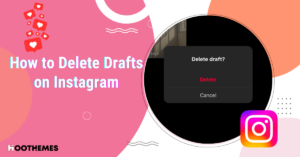Downloading TikTok videos on your device enables you to enjoy this platform offline. Therefore, here we are going to explain to you how to save videos on TikTok.
In a world of endless scrolling and fleeting attention spans, TikTok has become a cultural phenomenon. From dance challenges to cooking tutorials, this app has captured the hearts and minds of millions across the globe.
But what happens when you stumble upon a video that speaks to your soul, and you just have to have it? Fear not, dear reader, for there is a way to save these fleeting moments of joy. And don’t worry about the annoying watermark. We’ll show you how to remove the TikTok watermark in just a few moments.
With just a few taps and a little know-how, you can preserve those TikTok videos that have touched your heart and make them a permanent part of your digital collection. So grab your phone, flex those fingers, and let’s dive into the world of saving TikTok videos.
Why TikTok Made Downloading Videos Possible
You might be wondering why TikTok made downloading possible at all. Well, they did it to boost viral marketing through TikTok. The terms might sound greek to you but just think about it.
If you can download a video from TikTok, you can share it on other platforms and expose the video to more people. This way TikTok marketing expands even on other platforms. You can even share the videos offline with your friends and the people around you who don’t have TikTok
In fact, by saving a video from TikTok you are actually helping the owner of the footage grow their audience. So, not only you are enjoying their videos, but you are also helping them have more income through signing up on influencer marketing platforms or affiliate marketing.
Let’s not be worried about this stuff and get started on saving TikTok videos for offline use. Shall we?
How to Download Videos on TikTok Directly
Sometimes I stumble on a TikTok video that is so interesting that watching it even a hundred times isn’t enough! Therefore, whenever a get a chance I open my phone and watch the video over and over. But sometimes due to poor internet connection and other stuff watching the video online isn’t possible.
So I searched for a way to download TikTok videos and found out that downloading them directly from TikTok itself is the simplest way. The good news is that I did the footwork and explain everything here so you don’t have to. Follow these steps to download TikTok videos without any third-party apps or websites:
How to Save Videos on TikTok
- Open the TikTok app on your mobile device and find the video that you want to save.
- Tap on the “arrow” icon on the right-hand side of the screen or hold your finger for a few seconds on the screen.
- From the list of sharing options, tap on “Save Video”.
- The video will be saved to your device’s camera roll or gallery, depending on your device.
Simple right?
Pro Tip: Some TikTok users may have disabled the option to save their videos, in which case you won’t be able to save their videos using this method. But don’t worry. There is always a way for downloading videos online. So just keep reading to learn about downloading TikTok videos on private accounts and other accounts that turned the video downloads off.
How to Save Videos on TikTok with A Third-Party App
If downloading TikTok videos directly from TikTok isn’t possible for you, for whatever reason, you can use a third-party app to download the video. There are lots of apps for saving online videos from social media. You can download them through App Store or Google Play depending on your device’s operating system. Here is how to save a video on TikTok using a third-party app:
- Find the video you want to save: Open the TikTok app and search for the video you want to download. Once you’ve found it, click on the “Share” icon to copy the video’s link.
- Paste the link into a video downloader: There are many free video downloader tools available online, such as Downloader for TikTok or TikTok Downloader. Paste the video link into the downloader and click “Download.”
- Choose your desired video format: Once the video has been downloaded, you’ll be given the option to choose your desired format, such as MP4 or AVI.
- Enjoy your video: Congratulations! You’ve successfully downloaded a TikTok video with a watermark. Now you can enjoy the video as many times as you like, even without an internet connection.
While it’s important to respect the creative rights of TikTok creators and only use downloaded videos for personal use, it’s also exciting to have the ability to save and revisit your favorite content whenever you want. So go ahead, download that video and share it with your friends – with the watermark intact, of course.
How to Save Videos on TikTok Without the Watermark
I personally find TikTok Watermark so annoying. Okay, we get that you want to respect the copyright rules with that. But a logo jumping all over the screen really kills the mood. If you also find the watermark annoying and want to know how you can download a TikTok video without the watermark, follow these steps:
- Open the TikTok app on your mobile device and find the video you want to download.
- Click on the “Share” icon and select “Copy Link”.
- Open your browser and go to “tiktokdownloader.com” or any other TikTok video downloader website of your choice.
- Paste the copied link into the downloader’s text field and click “Download”.
- Wait for the downloader to generate a download link for you.
- Once the download link is generated, click on it to download the video without the watermark.
That’s it! You can now save the TikTok video to your device without the watermark. Once again please note that downloading TikTok videos without the creator’s permission may violate TikTok’s terms of service, so use this method responsibly.
FAQs on How to Save Videos on TikTok
With these three different methods of downloading TikTok videos, you are good to go. But, we always try to be as helpful as possible. So, in case you might have some other questions regarding how to save videos on TikTok, here are some of the frequently asked queries:
Q1. Why Can’t I Save A TikTok Video?
- Some creators choose to disable downloads: TikTok creators have the option to disable downloads of their videos. If this is the case, you won’t be able to save the video to your device.
- You might not have the latest version of the app: TikTok updates its app frequently, and sometimes new features are added that may affect the ability to download videos. Make sure you have the latest version of the app installed on your device.
- Your device might not be compatible: Some devices might not support downloading videos from TikTok. Check your device’s settings to ensure that it supports video downloads.
- TikTok might be experiencing technical issues: Occasionally, TikTok might experience technical issues that could prevent videos from being downloaded. In this case, you might need to wait until the issue is resolved before attempting to save the video again.
Q2. Why Is There No Save Button on Some TikToks?
There is no “save” button on some TikTok videos because the creator of the video has chosen to disable this feature. TikTok allows creators to decide whether or not their videos can be downloaded by other users.
By default, TikTok allows users to save a video by tapping on the “download” button that appears on the right-hand side of the screen. However, some creators may choose to turn off this feature to prevent their content from being downloaded or shared without their permission.
Q3. Can People See If You Screenshot Their TikTok?
No, TikTok does not notify users when someone takes a screenshot of their content. It’s always best to ask for permission or give proper credit when sharing someone else’s content.
Q4. Does TikTok Notify When You Save Someone’s Video?
No, TikTok does not notify users when someone saves their video. When you save someone’s video on TikTok, it is added to your “Favorites” or “Saved” list, which is only visible to you. The original creator of the video will not receive any notification or alert that you have saved their video.
However, it’s important to note that downloading or re-uploading someone else’s video without their permission is against TikTok’s community guidelines and can result in the video being removed and your account being penalized.
How to Save Videos on TikTok: Final Words
TikTok is a popular social media platform that has taken the world by storm. With its unique video format and diverse user base, it offers a great opportunity for content creators to showcase their talent and creativity. Saving videos on TikTok is a simple process that can be done in a few steps, either by using the in-app download feature or a third-party app.
However, it is important to respect intellectual property rights and seek permission before using someone else’s content. By following these guidelines, users can enjoy and share their favorite TikTok videos without any hassle.
TikTok has revolutionized the way we consume and create content, and with its constantly evolving features, it is sure to continue being a force to be reckoned with in the world of social media.




![Read more about the article How to Sell on Instagram without a Website: Ultimate Guide [2023 Update]](https://www.hoothemes.com/wp-content/uploads/2023/03/How-to-Sell-on-Instagram-Without-a-Website-300x157.png)