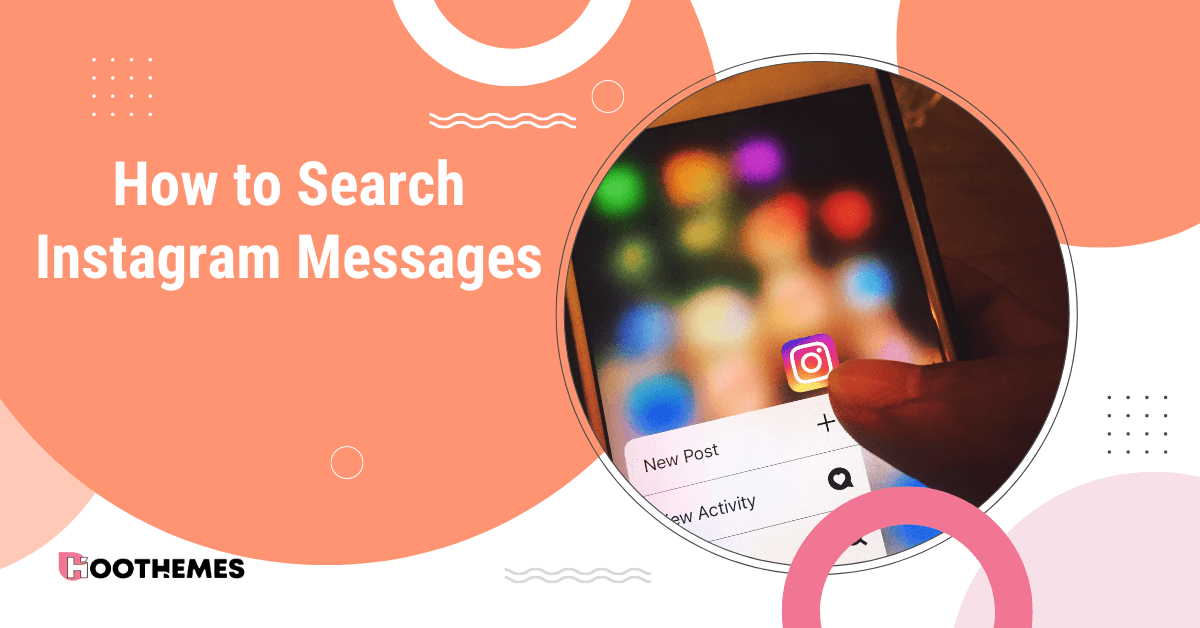As a blogger, Instagram can be a powerful platform to connect with your audience and promote your content. However, managing your Instagram messages can be overwhelming, especially if you receive a high volume of messages. Learning how to search Instagram messages can be useful to help you stay organized and respond to messages more efficiently.
By using the search function within Instagram messaging, you can quickly find important messages from your followers or brands that you’re collaborating with. This can be especially important for influencer marketing campaigns, where keeping track of communication with brands is crucial. By mastering the art of searching Instagram messages, you can streamline your workflow and spend more time creating content and engaging with your audience.
In this ultimate guide, we’ll explain how to search Instagram messages and save you hours of scrolling. Whether you’re an avid Instagram user or just getting started, you’ll find the solution to find the messages you need.
So, let’s dive in and uncover the secrets to searching Instagram messages like a pro!
Why You Need to Seach Messages on Instagram
Before diving deep into how to search Instagram messages, let’s see why it’s important. In Instagram marketing, as an influencer or blogger, searching for messages on Instagram is a crucial tool that can help you stay organized and manage your collaborations with brands more effectively. Here are a few reasons why searching Instagram messages is important for influencers:
1. Keep Track of Collaborations
As an influencer or blogger, you likely receive a high volume of messages from brands and collaborators. Searching for specific messages can help you keep track of important conversations and ensure that you don’t miss any important details or deadlines.
2. Engage with Your Audience
Engaging with your followers is a key part of being a successful influencer. Searching for messages from your followers can help you respond to comments and DMs more efficiently, ensuring that you’re able to engage with your audience in a timely manner.
3. Monitor Brand Partnerships
When you work with brands, it’s important to keep track of your communication and ensure that both parties are on the same page. Searching for messages can help you find specific details or agreements that were made during the collaboration process, ensuring that you’re able to deliver on your end of the deal.
By mastering the art of searching Instagram messages, you can become a more effective influencer and better manage your collaborations with brands and increase your engagement rate.
Can You Search Instagram Messages
Yes, you can search Instagram messages. Instagram offers a search function within the app that allows you to search for messages by keyword or phrase. This can be helpful if you need to find a specific message or conversation in your inbox, especially if you have a lot of messages to sift through.
To search for messages on Instagram, follow these steps:
1. Open the Instagram app on your phone and tap the paper airplane icon in the top right corner to go to your inbox.
2. At the top of your inbox, you’ll see a search bar. Tap on it to start your search.
3. Type in a keyword or phrase that was used in the conversation you’re looking for. Instagram will then show you all the messages that contain the keyword or phrase you searched for.
By following these steps, you can easily search for messages on Instagram and find the conversations you need. Keep in mind that Instagram only shows you messages from people you follow, so if you’re looking for a message from someone who doesn’t follow you back, you may not be able to find it using the search function.
How to Seach Instagram Messages FAQs
So far, we’ve discussed all you need to know. Now, it’s time to answer some of your frequently asked questions.
Q1. Can I Search My Messages on Instagram to Find a Post?
No, you cannot search for posts using the Instagram messaging search function. The search function within Instagram messaging is specifically designed to search for messages and conversations in your inbox.
If you’re looking for a specific post on Instagram, you can use the search bar on the app’s home screen to search for users, hashtags, or locations. You can also use the explore tab to discover new content on Instagram.
If you remember interacting with the post through messaging, you can search for the conversation in your inbox and find the post that way. But in general, the messaging search function is not intended for searching posts on Instagram.
Q2. Can You Search Through Instagram Messages By Date?
Unfortunately, Instagram does not currently offer a built-in search function to search for messages by date.
Final Words
Searching for messages on Instagram can be a useful option to help you find specific conversations and information in your inbox. By using the search function within the Instagram app, you can easily search for messages by keyword or phrase.
While searching for messages by date is not currently a built-in feature on Instagram, there are workarounds and third-party tools that can help you find messages from specific dates or time frames. Whether you’re trying to find an important message or just looking to clean up your inbox, mastering the art of searching Instagram messages can help you save time and stay organized on the platform.
So next time you need to find a message on Instagram, give the search function a try and see how it can help you find what you’re looking for.