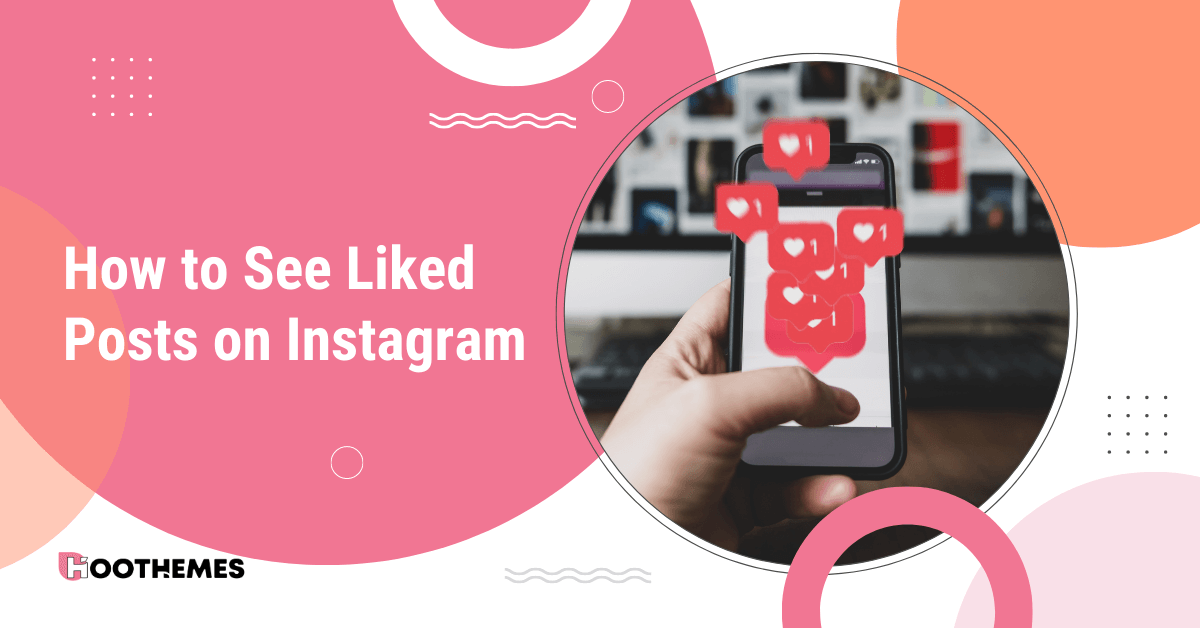Instagram is a popular social media platform that allows users to share photos and videos with their followers. With so many posts being shared every day, it can be easy to lose track of the ones you’ve liked. Fortunately, we will explain everything about how to see liked posts on Instagram.
It’s easier than most Instagram growth hacks. With just a few clicks you can see posts you’ve liked on Instagram. So let’s waste no time and dive right into it.
How to See Liked Posts on Instagram App
Thanks to new Instagram updates, visiting posts you’ve liked on Instagram is easier than ever. You just need to:
- Open the Instagram app and log in to your account.
- Tap on your profile picture in the bottom right corner of the screen.
- This will take you to your profile page. From there, tap on the three horizontal lines in the top right corner of the screen.
- Select “Your activity” and then “Interactions”.
- From there select “Likes” and visit the Instagram posts you’ve liked.
That’s it! This is how to see liked posts on Instagram on your iOS or Android. Moreover, you can see your comments, story replays, reviews, and even not interested posts from the “Interaction” section.
Note: you can see only the 300 most recent posts you have liked on Instagram.
How to Sort & Filter Instagram Posts You’ve Liked
To filter and sort liked posts on Instagram you first need to follow the steps mentioned in the previous section. Then, select “Sort & filter” from the top right corner of the screen. From this section, you can sort the posts from newest to oldest or vice versa. You can also filter the posts according to the author, start date, or end date.
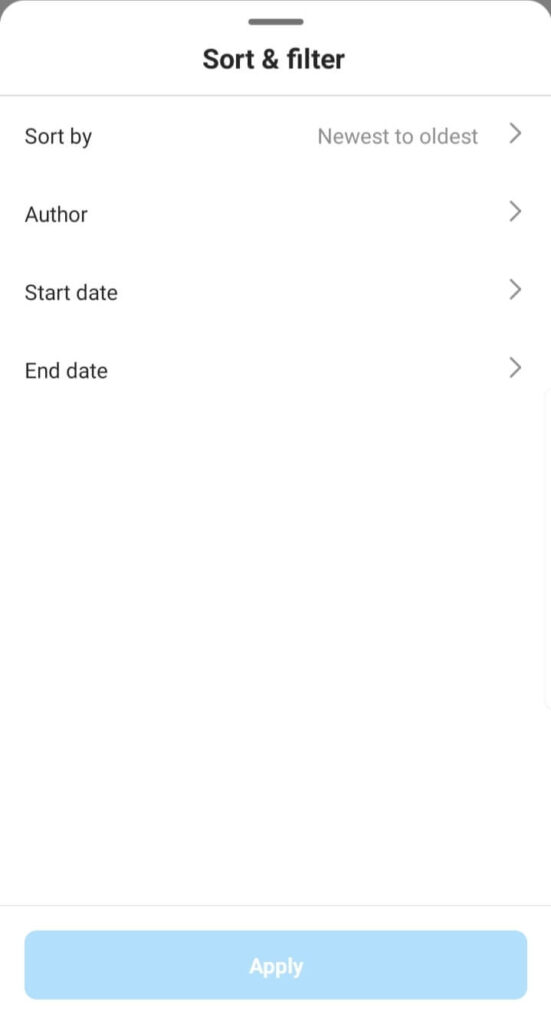
How to See Liked Posts on Instagram on PC
Instagram is primarily a mobile app, but you can still view your liked posts on your PC using a web browser. Here’s how to see liked posts on Instagram from its website:
- Open your web browser and go to instagram.com.
- Log in to your account using your username and password.
- Once you’re logged in, click on your profile picture in the top right corner of the screen.
- This will take you to your profile page. From there, click on the three horizontal lines in the top right corner of the screen.
- In the drop-down menu, select “Settings”.
- On the Settings page, click on “Account”.
- Under “Account”, look for the “Posts You’ve Liked” option and click on it.
- This will show you a grid of all the posts you’ve liked on Instagram, organized by date.
Alternatively, you can use a third-party app or browser extension to view your liked posts on Instagram. AiGrow is one of the best Instagram management tools that can help you organize everything on your account.
These tools can provide additional features, such as the ability to search for specific posts or filter your liked posts by category.
Overall, while Instagram is primarily designed for mobile use, it is still possible to view your liked posts on a PC using a web browser or third-party tool.
How to Mass Unlike Your Liked Posts on Instagram
You might be wondering why someone wants to unlike the posts they have liked before. Sometimes it’s due to avoiding embarrassment 😉! But most of the time it’s because of Instagram algorithms and unrelated posts popping up on Instagram explore.
Instagram’s algorithm takes into account the posts you’ve liked and interacted with when determining the content that is shown to you. For example, if you like a post about a person introducing Stelava, the Instagram algorithm will show other custom canvas print services to you once you refresh your feed.
By unliking posts that are no longer relevant to your interests or preferences, you can help improve the algorithm and ensure that you see content that is more tailored to your needs.
To unlike your previously liked posts on Instagram:
- First, follow the steps we mentioned on “how to see liked posts on Instagram”.
- From there, tap and hold your finger on a post til selected.
- Then, select the posts you wish to unlike.
- In the end, click on the unlike button and all the selected posts will be unliked.
Learn About How to Mass Unfollow on Instagram Safely
FAQs on How to See Liked Posts on Instagram
Here are some questions people asked regarding the subject discussed in this article.
Can I See What Posts My Friends Have Liked on Instagram?
No, Instagram does not allow you to see what posts your friends have liked. You can only see your own liked posts.
Can I See My Liked Posts on Instagram on My Computer?
Yes, you can see your liked posts on Instagram on your computer by going to Instagram’s website and logging into your account. However, the process may be slightly different than on the mobile app. But don’t worry, we have explained it all in this blog.
How to See Liked Posts on Instagram: Last Words
Accessing your liked posts on Instagram is a simple process that can be done using the app on your mobile device or the website on your computer. By following the steps outlined in the answer to the FAQ, you can quickly and easily view all the posts you’ve liked on Instagram.
Additionally, it’s important to note that you cannot see the liked posts of other users, only your own. By understanding how to see your liked posts on Instagram, you can easily keep track of the content you’ve interacted with on the platform.
Related Articles You Might Find Useful:
How to Pin a Comment on Instagram
How to Loop a Video on Instagram Story