Are you wondering which followers or accounts are most interested in your content to better engage with them? Do you want to figure out what type of content people enjoy sharing? If so, here’s a complete guide that teaches you how to see who shared your Instagram post.
Instagram doesn’t have a feature that lets you see exactly who shared your post, but it can still help you boost Instagram engagement. However, if you have a creator or business account, you can see who shared your Instagram post within 24 hours of posting. Personal accounts don’t have access to this feature, and some creators or business accounts may not have it.
You might still find out how many times your post was shared by looking at the insights, but you won’t see the specific accounts that shared it unless you switch to a professional account (creator or business).
So, you may consider can you see who shared your Instagram post. Yes, this feature is available for both Android and iOS devices. Keep reading to learn how you can see who shared your reel on Instagram or posts.
Can You See Who Shares Your Post on Instagram?
Instagram is a very active platform where anyone can start a conversation with just one post. You might want to know “who shared my Instagram post”, but Instagram doesn’t have a clear way to show that.
Instagram cares about user privacy, so shares are more private while you can see likes, comments, and saves. So, you can check for notifications if someone mentions or tags you when sharing your content, even though you won’t always know exactly who shared it.
Even without knowing who shared your post, Instagram makes sure your content reaches more people and stays effective.
Read Also: How to Get Followers On Instagram Without Following
How to See Who Shared Your Instagram Post?
If you have a personal account, you won’t be able to access these features. You need to have a business or creator account to see insights, including who shared your posts. You can apply the following steps to find the people who shared your Instagram posts:
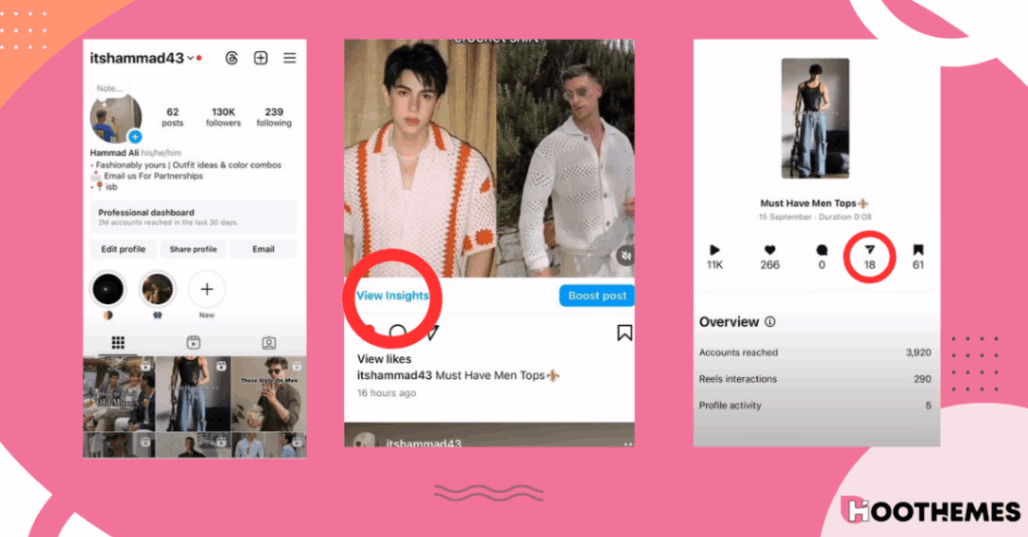
# Step 1: Open the Post
Once you’re using a business or creator account, you’ll see a View Insights option under each of your posts. This is where you can check the performance of your photos or videos. For short videos (reels), insights are tracked differently.
# Step 2: Check View Insights / View Story Reshares
In this section, you’ll find information like how many people viewed your post, how many accounts it reached, and whether they were following you or not.
If someone shared your post to their story within the last 24 hours, you can see their username in View Story Reshares. This feature might not always be available, and some users report it disappearing after 24 hours or for certain types of posts.
# Step 3: Check the Share Count
In the post insights, the number of times your post was shared will show under the airplane icon. This count includes shares in both stories and direct messages. If no one has shared your post, there will be two dashes (–) under the icon instead of a number. You’ll also see counts for likes, comments, and saves.
Read Also: How to Make Reels on Instagram
How to See Who Shared Your Reel?
To see who shared your reel, you need to have either a business or creator account on Instagram. Only these types of accounts can track shares. Since Instagram hasn’t officially announced the feature yet, you can try these steps to check who reshared your reels:
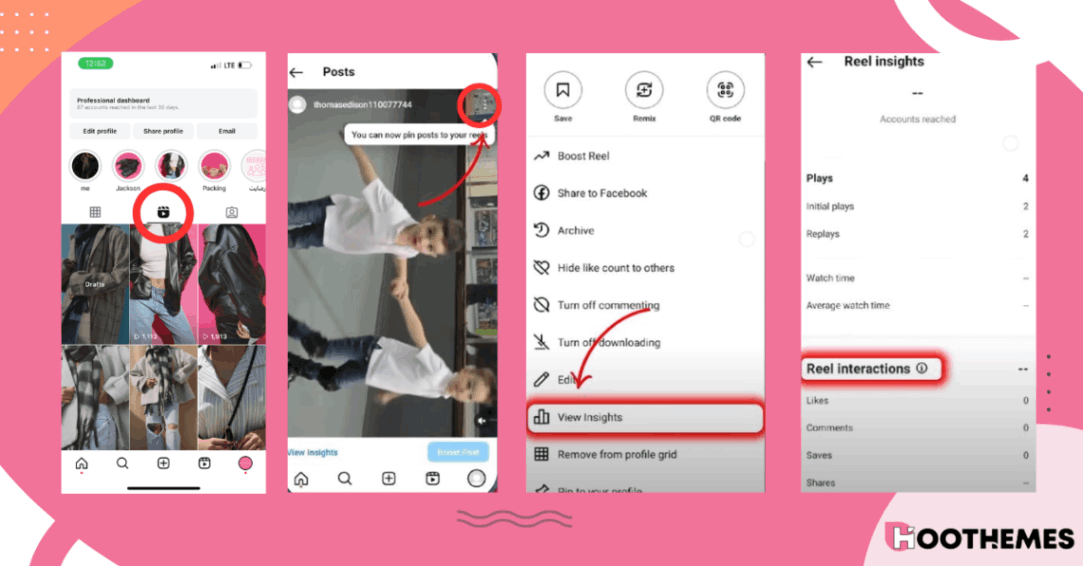
# Step 1: Open the Reels Section
At the top of your profile, you’ll see the Reels icon (a clapboard symbol). Tap it to access all the reels you’ve posted. Find and open the specific reel you want to check.
# Step 2: Tap the Three Dots
In the bottom right corner of the reel, you’ll notice three dots. Tap these to open a menu with more options.
# Step 3: Check for Story Reshares / View Insights
If someone has shared your reel to their story within the last 24 hours, you’ll see an option called View Story Reshares in the menu. This feature might not always show up because Instagram is constantly updating and testing its features.
If the View Story Reshares option isn’t available, you can still check how many times your reel was shared by tapping View Insights. This will show details such as how many accounts your reel reached and how many times it was viewed or shared.
# Step 4: Check the Number of Shares
Scroll to the Shares section under Reels Interactions in Insights. Here, you can see the total number of times your reel was shared, whether it was in a story or direct message.
How Can You See Who Shared Your Story?
Unfortunately, it’s not possible to see the names of people who shared your stories. But you can check how many times your Instagram story has been shared, you can use the Insights feature if you have a business or creator account. You can take the following steps:
- Go to your story,
- Tap Analytics in the bottom left corner,
- Then choose “View Insights”,
- Now select “Story Viewers”,
- A list will appear with all the people who have viewed it plus the number of users who have shared your story.
FAQs
Here are a few more questions regarding our topic.
1. Can I Track Shares of My Instagram Posts in Real-time?
Yes, you can! Just go to the post you’re curious about, tap the three dots at the top right, and choose View Story Reshares. This will show you who shared your post to their stories in the last 24 hours.
2. Can I See Who Shared My Instagram Post?
Instagram doesn’t show you the names of people who share your posts. However, if you have a business or creator account, you can see how many times your post was shared.
3. Why Can’t I See Who Shared My Post on Instagram?
If you have a personal Instagram account, you won’t be able to see exactly who has shared your post. Instagram only lets you see the number of likes, comments, and views (for stories and videos). If you want to share a post yourself, you can send it as a direct message using the paper airplane icon.
4. Are There Third-Party Tools That Can Show Me Who Shared My Instagram Posts?
Unfortunately, there aren’t any reliable third-party tools that can show you this information. Instagram has strict rules that prevent this kind of tracking.
5. Can I See Shares of Instagram Stories?
No, there’s no way to find out who has shared your Instagram stories.
Final Words
It’s impossible to see exactly who has shared your Instagram posts, except for public story reshares. But if you’re curious to know how to see who shared your Instagram post, you can use Instagram’s Insights and Reshares. This gives you a general sense of how popular your posts are.









