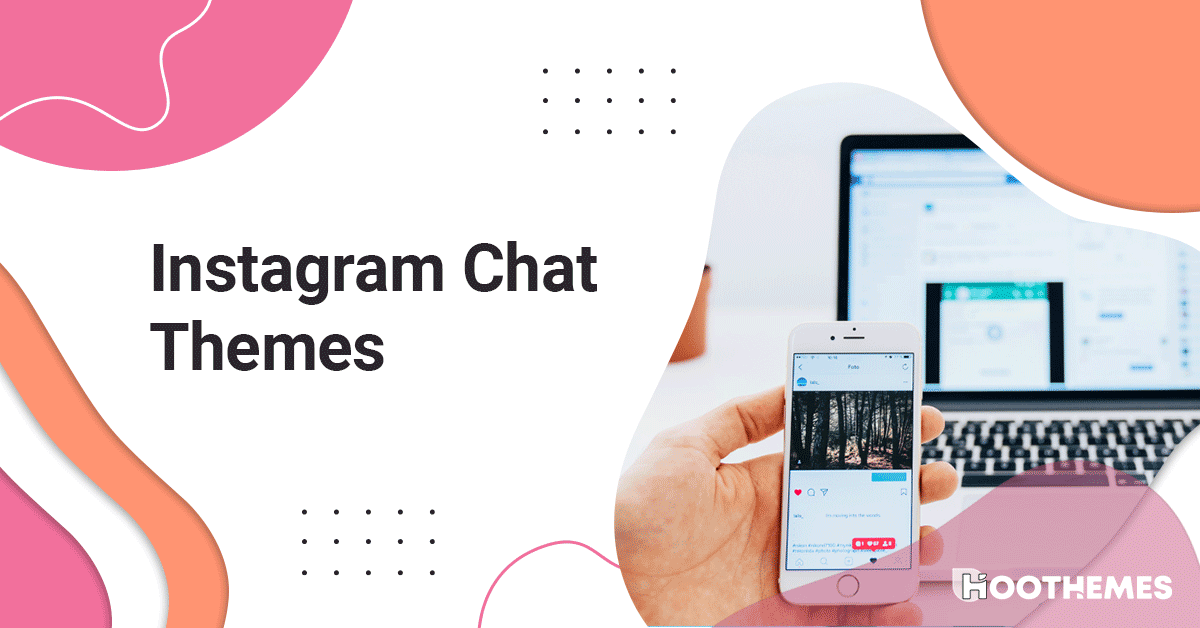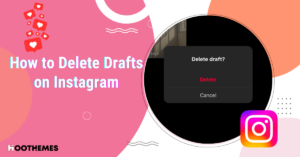Instagram is undoubtedly one of the most popular social media platforms, with millions of users worldwide sharing their daily lives through posts and stories. However, Instagram has now gone beyond just posting pictures and stories; it has added a new feature, Instagram chat themes, that allows users to customize their chat window with unique colors and backgrounds.
This feature is a great way to add personality to your Instagram conversations and make them more engaging. Just by learning one or two simple Instagram hacks, you can enjoy this feature
Therefore, in this article, we will explore everything you need to know about Instagram chat themes, from how to use them to the benefits they offer. So, buckle up, and let’s dive into the world of Instagram chat themes!
What Is Instagram Chat Theme?
Have you ever looked at your Instagram chat window and felt like it was a bit bland and lacking personality? One or two years ago, Instagram added a new feature as message replay and reacts to heat up its DMs. Even though lots of users didn’t know how to react to messages on Instagram DMs, It turned into a very popular feature.
Considering that, Instagram decided to turn its Direct Message into an even more vibrant place and recently has come up with an exciting new feature called “chat themes” that allows you to customize your chat window and make it as unique as you are!
Instagram chat themes let you choose from a variety of color schemes and backgrounds, so you can jazz up your chats with your friends and family. Whether you want to go for a sleek and sophisticated look or a fun and playful vibe, there’s a chat theme to match your style.
Gone are the days of boring, plain chat windows – with Instagram chat themes, you can add a personal touch to your conversations and make them more exciting than ever before. So, why settle for a drab chat window when you can have a customized one that reflects your personality? Try out Instagram chat themes today and elevate your chat game to the next level!
What to Do if Your Instagram Chat Themes Aren’t Working
If you are having trouble with your Instagram chat themes not working, there are a few steps you can take to troubleshoot the issue:
1. Make Sure Your Instagram App is Up to Date
Outdated apps can cause issues with new features such as chat themes. Check for updates in the App Store or Google Play and install any available updates.
2. Check Your Internet Connection
Poor internet connectivity can cause issues with Instagram chat themes. Try switching to a different Wi-Fi network or using mobile data to see if that fixes the problem.
3. Clear the App Cache
Sometimes, the app cache can cause problems with new features. Clear the Instagram app cache by going to your phone’s settings, then to apps, selecting Instagram, and tapping on “clear cache.”
4. Restart Your Phone
This may seem like a simple solution, but sometimes a simple restart can fix many issues, including problems with Instagram chat themes.
5. Contact Instagram Support
If none of the above steps work, contact Instagram support through the app or their website. They may be able to provide additional assistance to resolve the issue.
Remember, Instagram chat themes are a relatively new feature, and it’s possible that some bugs are still being ironed out. Be patient, and with a bit of troubleshooting, you’ll be able to enjoy the fun and colorful world of Instagram chat themes in no time!
Recommended Article: How to Pin a Comment on Instagram
FAQs on Instagram Chat Theme
So far, we’ve discussed everything you must know about the Instagram chat theme. Now, it’s time to answer some of your frequently asked questions.
Q1. If We Change the Chat Theme On Instagram, Will They Know?
No, changing the chat theme on Instagram is a private setting, and other users in your chat will not be notified or informed that you have changed the chat theme. The chat theme is only visible to you and the other person(s) in the conversation.
So, you can change your chat theme as often as you like, without worrying about anyone else finding out. It’s a fun and creative way to personalize your chats and make them more interesting!
Q2. Why Is My Instagram Chat Black?
If your Instagram chat has turned black, it is likely that you have accidentally enabled the “dark mode” feature on your phone or Instagram app. The dark mode is a feature that changes the color scheme of your phone or app to black, which is easier on the eyes and can help save battery life.
To turn off dark mode on Instagram and change the chat color back to its original state, follow these steps:
- Open your Instagram app.
- Go to your profile page by tapping on your profile picture in the bottom right corner.
- Tap on the three horizontal lines in the top right corner to open the menu.
- Scroll down and tap on “Settings”.
- Tap on “Theme”.
- Choose the “Light” theme to turn off dark mode.
If your phone is set to dark mode, you will need to turn off the feature in your phone settings to change the chat color back to its original state. The process for turning off dark mode varies depending on your phone model and operating system, but you can typically find the option in the settings app under “Display” or “Appearance”.
Final Words on Instagram Chat Theme
In conclusion, Instagram chat themes are an exciting and creative way to personalize your Instagram chats and make them more engaging. With a variety of colors and backgrounds to choose from, you can easily match your chat theme to your style and personality.
Whether you’re looking to create a sleek and sophisticated look or a fun and playful vibe, Instagram chat themes have got you covered. And best of all, changing your chat theme is a private setting, so you can change it as often as you like without worrying about anyone else finding out.
So, if you haven’t already tried out Instagram chat themes, what are you waiting for? Take your chats to the next level by customizing your chat window with your own unique style and personality. And with the tips and tricks outlined in this article, you’ll be a chat theme pro in no time!