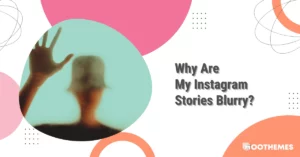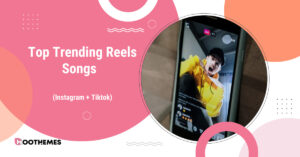Let’s make it clear right at the start. Instagram drafts are among Instagram’s most helpful tools. You can save your post rather than having to completely erase your progress. Since there are so many different kinds of posts, such as reels and photographs, you must understand how to use this tool to avoid losing your effort.
This tutorial will show you how to find your drafts again, how to delete Instagram drafts you don’t want to publish, and how to preserve images, reels, and stories.
So let don’t waste any more time and benign our journey together.
Importance of Learning Drafts on Instagram
Imagine this scenario. You are choosing an image to post. You have done everything right until the last step which requires tagging someone. But you can’t remember their name and need to search for it. Well, good luck with your progress if you don’t know about Instagram drafts.
You can save drafts of posts, reels, and Stories on Instagram. This helps you to write or tell a story beforehand and then hold onto it in your drafts till the time comes for publication. You don’t have to post everything at once, and this helps with things like recording live stuff for later. Additionally, you have a location beside your camera roll where you can keep this content.
Here are some of the other benefits that Instagram drafts can bring to the table:
1. Possibility of Adding More Photos
The problem with Instagram posts is that, once they are published, the visual part of them cannot be changed (this also applies to Stories and reels). It means you can’t add any more photos while they are published. However, with Instagram drafts, you can post later and save the ready-to-publish post in your Instagram drafts and keep the option of adding more photos later for yourself.
2. Content Planning
To a certain extent, saving Instagram drafts can help you with the process of publishing your Instagram content. Although it won’t be as effective as planning content in a specific content calendar or personal notebook, it can be used when you’re trying to generate and save content for later rather than posting it right now.
3. Client Approval
In some cases, the post is for advertisement or other promotional activities, and it would be nice to have time to get your client’s approval.
Of course, there are other ways to get approval beforehand but Instagram drafts can be a viable option when you are on the go and don’t have that much time.
How to Save Instagram Drafts?
Now let’s go through all of the forms of Instagram content and how you can save them as drafts:
1. Posts
Here is the way you can make an Instagram draft from regular posts and after that we will discuss how to find Instagram drafts:
- Launch Instagram and press the “+” symbol on the bottom of your screen.
- After choosing the image from your gallery or taking a picture, click “Next.”
- After making your edits and adding your filters, press “Next.”
- You can include information like location tags, user tags, and captions in the last section.
- Tap the back arrow or the “Back” option on the screen before selecting the “Share” button. Instagram will prompt you to choose whether to preserve your post as a draft or delete it. Select “Save Draft.”
Now you have made an Instagram draft from your picture and can publish the best time to share a post on Instagram.
2. Stories
Stories play a crucial part in nowadays Instagram trendings. So it is important to learn how to save story drafts and publish them later as you wish:
- Swiping your screen to the right on your Instagram feed page will launch the Story camera.
- To access your gallery and choose your stuff, scroll up on your screen. They can also be captured or recorded.
- Include your messages, stickers, effects, and filters.
- Tap the back arrow option when you’re finished with the details.
- Choose “Save Drafts.”
3. Reels
Reels are the latest type of content that Instagram has added to its pool in recent years. You can post videos that preferably are 5 to 15 seconds long to attract your audience. Here are the steps to save a reel as a draft and use it later:
- Press the “+” on your profile or feed page to bring up the reels section.
- Make reels with images or record your video with Instagram reel templates. Trending reel songs can be used to increase the number of views and reach of your content.
- Add your modifications and updates.
- Tap on “Save Draft.”
How to Find Drafts on Instagram?
Now is the time to see where are all these drafts that you have naked in the previous sections. It is not somewhere unusual. Just follow the steps below and you will find your Instagram drafts and can continue editing them or publishing them:
- At the bottom of the screen, tap the “+” symbol.
- The drafts menu will appear when you click “post” at the bottom.
- To view all of your post drafts, click “drafts.”
- Select a draft to share, modify, or remove.
Well, this is the easiest way to “how to see drafts on Instagram” and access them for further editing.
Drafts of regular posts will remain on Instagram forever, so you don’t have to be concerned about them going away. However, you have only 7 days for stories, so post them as soon as possible.
Make sure you are on the correct tab if you believe you are missing a draft. To locate the draft you’re searching for, you can navigate between posts, reels, and stories as shown in the picture above.
How to Delete Drafts on Instagram?
There are times that you come to the result that a draft you saved doesn’t fit your content strategy. Here’s how to delete Instagram drafts in the easiest way possible:
- Tap the + symbol.
- Tap “Manage” next to the “Drafts” button (the one with the double paper icon).
- Select the draft you want to delete and choose the “Delete” button.
- Confirm your action.
How to Manage Instagram Drafts?
You have learned “where to find drafts on Instagram” by using the steps mentioned in the previous sections, but now is the time to go through some of the options you have to manage your drafts better and more proficiently. Here are some of the managing options at your disposal:
- Editing: You have the power to edit your draft from scratch. Next to the draft, tap the “Edit” button. This enables you to go back over your work, make changes, and polish it before releasing it to the public.
- Deleting: We’ve all been there: you may have begun a tale about your morning coffee but were distracted by a cat video. Tap the three dots adjacent to a draft if it no longer fits your vision. To delete the draft, choose “Delete” from the option that appears.
- Sharing: You’re ready to publish your draft post once you’ve made all the necessary edits! Press the “Next” icon. This will direct you to the last sharing screen, where you can add location information, tags, and captions before clicking “Share.”
FAQs
Now let’s see what the most repeated questions on the Internet about How to find, delete, and edit drafts on Instagram are:
1. How Long Do Instagram Drafts Last?
Reels and post drafts will be kept by Instagram, however, your Story drafts will be deleted after seven days. Your posts on the other hand are safe forever and don’t have any deadline to be published.
2. How Many Instagram Drafts Can You Have?
Until you share or remove them, drafts will remain preserved. The number of drafts you can store is unlimited so don’t worry about this part. However, note that any music you added from the Instagram music library will not be saved when you download your reel.
3. Can People See Drafts on Instagram?
No, only you can see Instagram drafts. Your drafts are kept on your Instagram account and your device where you made them. Only content you’ve actively published is visible to other Instagram users.
Conclusion
Since Instagram is one of the most widely used social media platforms, you as a content creator or business owner should know about its tricks and use them to your benefit.
Instagram drafts are part of these must-know tricks. Before publishing, you can use this tool to make changes to your content and design the appearance of your feed.
An excellent tool for creating professional, dependable material that contributes to the narrative of your brand. Instagram drafts will guarantee that your postings always appear fantastic and highlight the best aspects of your brand. So, try them as soon as possible.