“What does CF mean on Instagram?” If you’re a frequent user of the popular social media platform, you may have stumbled across this acronym before.
While Instagram is a fun and engaging way to connect with friends and share your life experiences, it can also be a breeding ground for confusing internet slang and acronyms. CF (close friends) is one of those terms that can leave users scratching their heads, wondering what it means and why it’s being used.
In this blog, we’ll dive into the meaning of CF on Instagram and how it’s used by users to share their posts and stories. So, if you’ve ever wondered what CF means on Instagram, stick around to find out!
What Does CF Mean on Instagram
Let’s waste no time and dive right into what is the meaning of CF on Instagram. On Instagram, CF means close friends.
Close friends is a feature that allows users to create a private list of followers with whom they can share specific stories and posts. Only the users on the close friends’ list can see the content shared with them. Even after growing your followers on Instagram, you still need some private time with your friends.
Therefore, the close friends feature is designed to give users more control over who sees their personal or sensitive posts. This feature is often used by influencers, celebrities, and businesses to share exclusive content, such as behind-the-scenes glimpses, special promotions, or sneak peeks of upcoming products or events.
What to Do With CF on Instagram
Instagram’s “Close Friends” feature allows users to create a private list of followers who can view specific stories or posts. Here are some ideas for what you can do with your Close Friends list on Instagram:
1. Share exclusive Content
Use this feature to share special moments or photos with a select group of people. For example, you might want to share behind-the-scenes footage from a project you’re working on or a sneak peek of a new product you’re about to release.
2. Share Personal Updates
If you have a small group of friends or family members who you want to keep updated on your life, you can use the Close Friends feature to share personal updates or photos. Want to share the new wall art you got from Prints4sure? Post it on your Close Friends and show it to your loved ones!
3. Collaborate With Others
As you’re working on a project or collaborating with others, you can use the Close Friends feature to share updates or progress with a select group of people.
4. Share Memes or Inside Jokes
You can use CF to share memes and inside jokes with your close friends and family. Use this feature to share funny content that only they will appreciate.
5. Plan events
If you’re planning a get-together or event, you can use the CF feature to share updates or details with a select group of people. This is a great way to keep everyone in the loop without sharing details with the entire world.
Remember, the Close Friends feature is meant to be used for personal, private content. Be mindful of what you share and who you add to your list.
Keep Learning: How To Do a Poll on Instagram
How to Add Close Friends on Instagram
Here are the steps to add Close Friends on Instagram:
- Open the Instagram app and go to your profile.
- Tap on the three horizontal lines in the top right corner.
- Select “Close Friends” from the dropdown menu.
- Tap on “Add” in the top right corner.
- Search for or select the friends you want to add to your Close Friends list.
- Once you have selected your Close Friends, tap on “Done” in the top right corner.
- Your Close Friends list will now appear in the Close Friends section.
From now on, when you post a story or a post, you’ll have the option to share it only with your Close Friends by selecting the green “Close Friends” icon before posting. Only the people on your Close Friends list will be able to see that specific post or story.
What Else Can CF Mean as An Acronym?
On Instagram “CF” means “close friends” but in different contexts, this abbreviation can have different meanings. Here are other meanings of CF:
- Canadian French,
- Climate and Forecast,
- Capacity Factor,
- Cystic Fibrosis,
- Cash Flow,
- Compact Fluorescen,
- Cold Front,
- Confer,
- Confusion Matrix,
- Carried Forward.
These are just a few examples, and the meaning of “CF” can vary widely depending on the specific context in which it’s being used.
FAQs on What Is the Meaning of CF on Instagram
Here are some of the frequently asked questions regarding what CF mean on Instagram.
Q1. How Do You Identify Close Friends On Instagram?
You can identify your Close Friends on Instagram by looking for the green “Close Friends” label on their profile picture in your Close Friends list. You can access your Close Friends list by tapping on the three horizontal lines in the top right corner of your Instagram profile, then selecting “Close Friends” from the dropdown menu.
Q2. Does Instagram Determine Your CF List?
No, Instagram does not determine your Close Friends (CF) list. You have full control over who you add or remove from your CF list. You can add or remove people from your CF list anytime you want, and Instagram will not interfere with your list.
The CF feature on Instagram is entirely customizable and allows users to create a private list of followers who can view specific stories or posts. You can choose who you want to add to your CF list based on your preference, such as close friends, family members, or co-workers.
Q3. What Is the Origin of CF?
We are not sure who was the first person to call Instagram Story CF, but we know that this feature was added to Instagram in 2018. Before the Close Friends list existence, users had to hide their followers so they can have some privacy!
What Does CF Mean on Instagram: Final Verdict
In conclusion, CF on Instagram stands for “Close Friends.” It’s a customizable feature that allows users to create a private list of followers who can view specific stories or posts. You can add or remove people from your CF list anytime you want, and Instagram does not determine your list.
The CF feature is useful for sharing more personal content with a select group of people, such as close friends or family members, while keeping it separate from your regular posts. Ultimately, the CF feature provides an additional layer of privacy and control for users on Instagram.
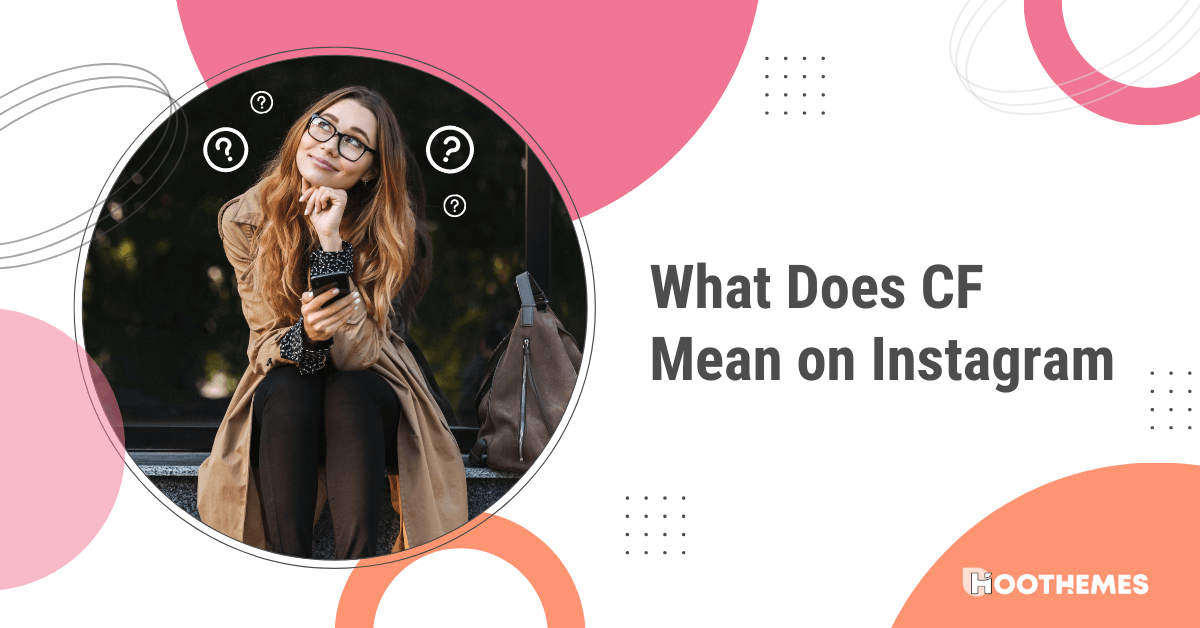
![Read more about the article How to Get Followers On Instagram Without Following [12 Best Ways]](https://www.hoothemes.com/wp-content/uploads/2022/06/HooThemes-Featured-Images-1-300x157.png)







